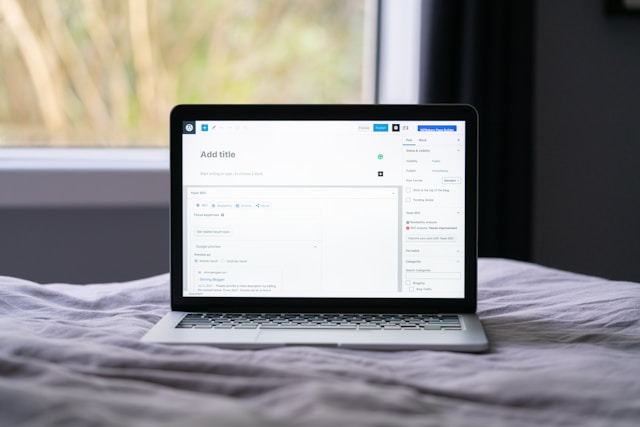
Photo by Justin Morgan on Unsplash
For WordPress users, maintaining stability is essential, as any downtime or issues can disrupt a digital strategy. A dependable website boosts user confidence and contributes to long-term goals, from engagement to sales. Achieving this stability requires a combination of optimization, security, and maintenance. Understanding how to implement these measures can strengthen your WordPress site’s performance and dependability.
Why Reliability Matters for WordPress
Reliability is crucial for any website, especially for WordPress sites. A reliable WordPress site provides smooth navigation, faster load times, and minimal downtime, enhancing user experience and potentially boosting search engine optimization efforts. For businesses, this reliability helps build visitor trust and encourages them to return.
Frequent downtimes or slow loading can drive users away, possibly toward competitors. WordPress, being customizable, requires diligent management from Austin’s Gravity Systems‘ experts or others to remain stable. Regular updates, optimized plugins, and monitoring tools are essential steps to ensuring consistent performance.
Key Steps for Improving WordPress Site Reliability
Various strategies can increase WordPress reliability, addressing both backend and user-facing elements.
1. Choosing Dependable Hosting
Selecting a reliable hosting provider is the foundation of a stable WordPress site. A dependable host can prevent many issues, such as downtime during website traffic surges. In some cases, businesses work closely with a Cleveland tech support team to select hosting solutions that offer features like automated backups and performance monitoring, ensuring stability under different conditions.
2. Regularly Updating WordPress, Themes, and Plugins
Keeping WordPress, themes, and plugins updated is one of the most effective ways to ensure reliability. Updates often include security patches, new features, and performance improvements. Outdated plugins or themes can lead to conflicts, security risks, or reduced speed. Scheduling regular updates can minimize these risks and keep your website running smoothly.
3. Optimizing Site Speed
Site speed directly impacts reliability, as slow-loading pages can frustrate potential customers and lead to higher bounce rates. Techniques like image compression, caching, and minimizing heavy scripts help reduce load times, especially when there’s high website traffic. For example, compressing images without sacrificing quality can improve load speed, especially on image-heavy sites, resulting in a better user experience.
4. Using Trusted Plugins and Themes
Not all plugins and themes are equally reliable. Poorly coded or outdated plugins can introduce vulnerabilities and slow down the site. Choosing reputable, regularly updated plugins and themes is essential to maintaining site stability. Limiting plugin use also prevents performance issues, helping the site remain responsive and secure.
Adding these steps together creates a solid foundation for a reliable WordPress site. By focusing on quality hosting, routine updates, speed optimization, and trusted plugins, website owners can minimize disruptions and provide a better experience for users. These proactive measures help keep the site running smoothly, allowing big and small businesses to focus on growth rather than troubleshooting.
Strengthening Security for Reliability
Security is closely tied to reliability. A secure WordPress site is less likely to experience disruptions due to hacking, malware, or unauthorized access. Strong security practices contribute to the dependability of a website.
1. Regular Backups
Backups provide a safety net in case of unexpected problems. Reliable backup solutions automatically create copies of the site’s files and database, allowing quick restoration if issues arise. For instance, if an error occurs after a plugin update, a recent backup can restore the site to its previous state, preserving reliability.
2. Protection Against Malware
WordPress sites are sometimes targeted due to the platform’s popularity. Using a security plugin to scan for malware and prevent unauthorized access can reduce these risks. Features like firewalls, malware scans, and login attempt limits enhance security and maintain reliability.
These security measures collectively create a strong defense for your WordPress site, helping to prevent disruptions that could impact reliability. Implementing regular backups and robust malware protection allows site owners to protect their website’s functionality and maintain consistent access for users. Security and reliability work together to build a dependable foundation for digital success.
Ongoing Monitoring and Maintenance
Once these reliability measures are in place, ongoing monitoring and maintenance ensure their effectiveness over time.
1. Monitoring Tools
Website monitoring tools alert administrators to issues like downtime or slow loading. Real-time data allows quick responses to problems. For instance, if a monitoring tool detects slow loading on a specific page, administrators can address the issue before it affects users.
2. Routine Maintenance Checks
Regular maintenance includes checking for broken links, optimizing the database, and ensuring plugin functionality. Monthly or quarterly checks help keep a WordPress site efficient. For example, removing unnecessary files from the database can reduce load times and improve performance.
Ongoing monitoring and regular maintenance are essential to sustaining a reliable WordPress site. These proactive steps help identify and resolve potential issues before they impact user experience, keeping the site efficient and responsive. Consistent attention to performance and functionality supports long-term stability, allowing the website to continue serving visitors effectively.
Conclusion
Reliability in a WordPress site is essential to building a trustworthy digital strategy. Quality hosting, regular updates, speed optimization, and strong security practices help create a stable, user-friendly experience. Monitoring and maintenance further support consistent performance, contributing to long-term success. Together, these measures not only improve user experience but also promote a strong digital presence.
