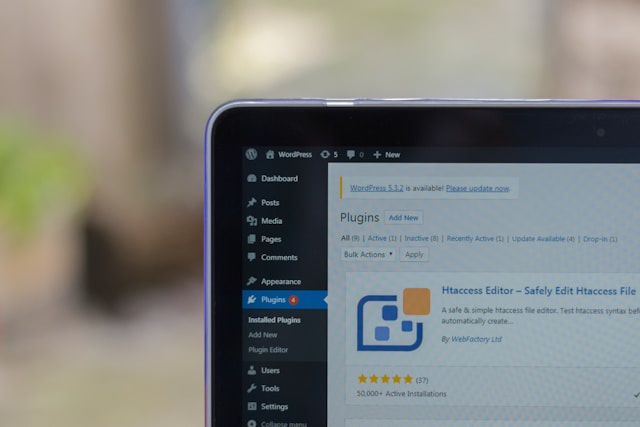
Photo by WebFactory Ltd on Unsplash
People now opt for digital channels to communicate or engage with a brand. And they spend more time online than they plan to.
Even if you routinely refresh the look and feel of your WordPress site, it hasn’t reached its full potential, so don’t be surprised your marketing dollars aren’t converting. Develop a process that allows you to round up answers via your website and give customers a voice –they’re the drivers of success. Whether positive or negative, customer feedback boosts your decision-making by offering timely data, insights, and perspectives you can’t access in any other way, so you can steer your company in the right direction.
Surveys are the best way to collect data from online visitors without disrupting their journey – they run directly on your WordPress site and often relate to the content within reach. The questions you ask can be open-ended or closed-ended. You can also ask users to rate their experience on a scale from 1 to 5. On-site surveys require no effort to complete, are attention-grabbing without disturbing your visitors, and produce results before you know it.
A WordPress Survey Plugin Is the Most Powerful and Effective Data Collection Tool
Using a plugin, you can add surveys to your WordPress website without touching a single line of code. The questions presented seize information that includes suggestions for improving the online platform, products, or experiences or reasons why customers behave and act the way they do. Dishonest and fake answers don’t hold sway over your survey analysis.
The Internet (and mobile technology) have made it possible to reach people on the go, and website surveys are interesting market research tools to get to know your audience better. Businesses are working directly with agencies specializing in audience intelligence to get an edge in the crowded market, and so should you. The agency works closely with your brand to make sure the questions are clear, concise, and unbiased to improve answer quality.
Plugins make WordPress easy to use, flexible, and feature-rich – whatever your site’s needs are, there’s most definitely a plugin to cater to them. If you want to get surveys on your site, quite a few options are available, but not all WordPress plugins are created equally, even if they appear to do the same thing. Never, ever download free plugins from any other website except WordPress.org and pay close attention to the stats, support, and documentation. It’ll yield a better return.
You can install the WordPress survey plugin from the admin area or manually if you’ve downloaded it from third-party sources; you can upload, install, and activate plugins in ZIP format.
These Are the Best WordPress Survey Plugins You Can Try
There are countless survey plugins for WordPress, so it’s hard to make a decision. You can get lost (It’s like finding a needle in a haystack). Explore the best WordPress plugins to create outstanding surveys that empower you to ditch the guesswork and drive precise, accurate results.
1) WPForms
WPForms lets you create drag-and-drop forms that people will love to fill out. This form builder for WordPress has more than 6,000,000 active installations, so it’s the most popular plugin in the official directory, and offers various pre-built templates – 1800+, to be exact – you can use to get a head start on data collection and find out what motivates, frustrates, or excites your customers.
You’ll receive a weekly report showing how many entries your forms received, so logging into your account is unnecessary. Export the reports and graphs as images and share them on social media.
The plugin has a dedicated Survey and Polls add-on that allows users to create queries that gather in-depth insights about audience needs, behaviors, and preferences. Polls are often used to get a feel for customers’ thoughts or feelings, while surveys collect more detailed information. You can include smart conditional logic to ensure you only ask respondents questions that apply to them and avoid problematic or unclear inquiries that can make them uncomfortable or defensive.
The survey form template has a rating field that might be useful. Enable reporting so you can quickly generate data.
2) TotalPoll
TotalPoll has a user-friendly interface and comes with a robust set of features that streamline the process, such as adding images, clips, and audio files to create polls and surveys that inspire engaging interaction and genuinely gauge brand perception. It’s a freemium plugin that’s easy to customize, so you won’t be disappointed with its performance.
Not only can you control the design of your questionnaires (e.g., you can collect users’ details), but you can also integrate them everywhere, like a short code, widget, or direct link. You can create a simple poll or a dynamic survey in just 60 seconds.
3) Google Forms
Google Forms is an excellent option if you’re on a tight budget. You can collect data for surveys, create sign-up forms, and even carry out tests at no cost, provided you have a Google account. Even if it’s 100% free, Google Forms is brimming with convenient features like:
- Pre-Designed Templates: Create polished-looking questionnaires using one of the many options from the Template gallery. The customer feedback form is neat for getting feedback on products, services, processes, feature requests, etc.
- Excel Integration: You can transfer data from Google Forms to Excel in seconds. Whether your goal is customer input or you’re on the lookout for ideas on how to plan a marketing campaign, Google Forms is a convenient instrument.
- Conditional Logic: Divide your form into sections and apply conditions based on those sections or add logic per question. Put simply, you can show or hide specific questions based on the user’s answers.
Convert your Google form into a tailor-made form that fits perfectly with your WordPress site. You can use FormFacade to replace Google branding with your branding to win over your recipients’ confidence and get them to actually respond. Short and snappy surveys are best to boost completion rates.
4) Gravity Forms
You can use Gravity Forms to capture leads, build relationships, and increase conversions for your business, but you’ll only make the most of it when you start creating advanced types of forms and data capture setups. Its Survey, Polls, and Quizz add-ons streamline the management of user responses, not to mention you can add survey-specific form field types like Name, Address, Email, and so on.
Likewise, you can leverage conditional logic to create forms that show/hide fields based on previous answers or limit the number of responses. It takes users milliseconds to form an opinion about your website, so your content must be relevant and easy to navigate. Conditional logic helps create complex forms without making them too long or too difficult to fill out.
5) Opinion Stage
Businesses and freelancers use the Opinion Stage to create polls, quizzes, surveys, and forms that transform every passive viewer into an active participant. Some features are exceptional. For example, you can block users trying to answer more than once. And with the new AI functionality, you can create your questions in less than a minute, so think about what you want to ask in advance – success lies in how well the questions are devised.
Opinion Stage is a SaaS tool, so whatever package you need will be provided on a pay-as-you-go basis. You can track your results thanks to comprehensive analytics reports that monitor impressions, click-through rates, social sharing, etc.
Wrapping It Up
Surveys are instruments for gathering reliable and valid data, so if you’re a key player in the information economy, establish a communication link between you and your website visitors to identify friction points in your conversion funnel. Plenty of WordPress plugins exist to create surveys, polls, or quizzes on your site, so don’t shy away from collecting opinions, ideas, and feedback. Installing and updating a plugin takes just a few minutes, but check out the posted user ratings to grasp its quality and the author’s support. Reviewing forums is also a good idea.
WordPress has its own plugin directory, which includes free and premium options that allow you to extend the functionality of your platform. The easiest way to install a survey plugin is to access the official directory via your WordPress admin area. You can browse featured, popular, and recommended plugins. To enable its features and functionality, you must activate the plugin, which usually takes a few seconds; if you don’t want to update it, click on the Disable auto-updates option.
You can manually install a WordPress survey plugin. Here’s how it works:
- Download the plugin as a ZIP file from a third-party source
- From the Dashboard Screen, choose Plugins > Add New
- Click the Upload Plugin button at the top of the page and the Choose File
- Click Install Now and wait for the page to reload (it might take a bit, depending on the file size)
Plugin developers release updates that contain patches and fixes to correct issues and protect your site from cyberattacks, so don’t ignore the available updates. Outdated plugins can lead to vulnerabilities, so refresh your plugins to ensure your WordPress site remains competitive.
