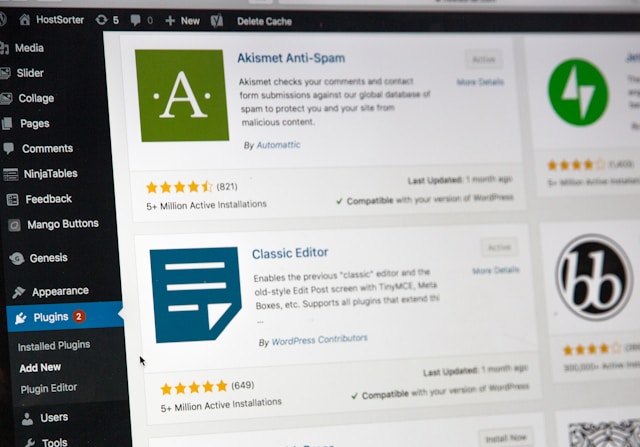
Photo by Stephen Phillips – Hostreviews.co.uk on Unsplash
A well-liked programme for making websites without coding is called Elementor. The masterclass walks novices through the fundamentals of website setup. It goes over how to create pages quickly and easily with Elementor’s drag-and-drop functionality. In order to make the website appear professional, this article also explains how to add text, photos, and other features. It also describes how to make the website quick and mobile-friendly. Learners will have the skills necessary to build a fully functional website at the end of this article.
Anyone who wants to study website design, whether for personal projects or to launch a web design firm, should take this masterclass.
Are you ready to effortlessly create the perfect website? No previous experience is required, making it accessible to anyone who wants to learn new abilities in website building.
Build “Your Dream Website, Made Easy with Elementor.” No coding skills are required. Drag, drop, and customize to your heart’s wants. It is perfect for both beginners and professionals. Create amazing pages quickly, with limitless possibilities. Get started today and watch your vision come to life effortlessly.
Understanding the “Elementor” Interface : (A Beginner’s Guide)
One well-known programme for creating webpages is identified as Elementor. Even for a novice, it is simple to use. You can design your website with the help of multiple parts in the Elementor interface. The primary panel is located on the left side first. You have all the tools you need on this panel. This panel allows you to add buttons, text, and photos. A tool can be used by just dragging and dropping it onto your website. You can see your page in the centre. This is where your website will be built. Real-time modifications are visible to you. This implies that you immediately notice changes that you make. There’s an options bar at the top.
You can save, preview, and publish your work from this bar. It is critical to save your work regularly. There are also templates available. Templates are pre-made designs. You can use them to get started quickly. Simply select a template and customize it to meet your needs. Elementor also has options that you can change. These settings allow you to adjust the colours, fonts, and other design aspects. If you require assistance, there are tutorials accessible. These tutorials can show you how to use various functionalities. Overall, Elementor is a powerful and easy-to-use tool. With practice, you can build a stunning website. Begin by exploring the interface and testing out various tools. You’ll soon feel comfortable building your website with Elementor.
Mastering Typography – Choosing “Fonts & Styles” for (Effect)
Typography is a significant part of design because it influences how perusers view and draw in with the material. Through font selection and style, designers can successfully communicate ideas and elicit feelings by understanding typography. This is the method.
- Typography Essentials: The art and technique for arranging to make understandable, outwardly engaging, and intelligible composed content is known as typography. Choosing suitable textual fonts and styles is significant since they can essentially influence how content is perceived. Different font styles communicate various states of mind and tones. Instances of these styles are serif, which has dainty lines or strokes at the closures of characters, and sans-serif, which doesn’t.
- Effect of “text style” choice: Choosing the right typefaces works on understanding and features the central matters of the content. For example, serif fonts like Times New Roman are commonly used in official papers because of their conventional and authoritative appearance, whereas sans-serif fonts like Arial are preferred for digital interfaces because of their clean and modern appearance. Script typefaces convey elegance and inventiveness, yet they might be difficult to read in tiny sizes or in digital formats.
- Design Principles: To achieve harmonious layouts, effective typography balances font sizes, spacing (kerning and leading), and alignment. The contrast between font types (bold, italic) and colours can help draw attention to important information. Typographic consistency throughout a design helps to preserve coherence and reinforce branding. Understanding these concepts and experimenting with combinations to achieve visual impact while maintaining readability are all part of mastering typography.
Designers can improve the overall design aesthetic and successfully communicate their intended point by carefully choosing fonts and styles.
Maintaining & Updating : Your “Elementor” Website
Keeping up with and updating your Elementor site is essential to guaranteeing that it runs appropriately and is fully informed regarding the most current features and security fixes. This is the way you can keep your site in brilliant shape. First, make sure to check for changes on a regular basis. Elementor often provides updates to address bugs, improve performance, and introduce new features. Navigate to the WordPress dashboard, select Plugins, locate Elementor, and update if a new version is available. Second, make regular backups of your website. Before making any big upgrades or changes, make a backup of your website. To protect your material and configurations, use a dependable backup plugin or your web hosting service. Third, evaluate and optimize your website’s performance.
Use tools like GTmetrix or Google PageSpeed Insights to check the load times of your pages. To increase speed, optimize your pictures, turn on caching, and think about utilizing a content delivery network (CDN). Fourth, keep an eye on security. Enable capabilities like malware detection and firewall protection by installing a security plugin. Continually check for vulnerabilities and quickly implement security updates. Lastly, make your website look nice. In order to lower potential security concerns and improve the functionality of your website, remove any unnecessary plugins and themes. In order to keep your database operating well, you should also optimize it and remove any empty files. Finally, always test your website. Verify various sites and features to make sure everything functions as it should, particularly following upgrades or modifications.
You can efficiently update and manage your Elementor website by following these steps, which will guarantee that it stays safe, quick, and functioning for your users. In today’s digital environment, routine maintenance keeps your site competitive and helps prevent problems.
Elementor’s Top-rated : (Hosting Service)
Elementor’s “top-rated hosting service” is intended to make creating and managing websites simple. Elementor’s hosting provides rapid loading times, which keeps visitors pleased. This package includes dependable servers to ensure that your website is constantly available. Elementor’s hosting provides secure connections that safeguard you and your visitors. They offer automatic backups, so you’ll never lose your hard work. Furthermore, their customer service is ready (24/7) to assist with any concerns. You can select different hosting plans based on your requirements and budget. Each plan includes a free domain name for the first year, making it simple to get started. Elementor hosting is ideal for novices because of its simple UI. It only takes a few steps to install WordPress and Elementor.
They guarantee optimal performance because their servers are tuned for WordPress websites. This implies that your website will load rapidly and function flawlessly under heavy traffic. In order to improve your website’s search engine ranking, Elementor’s hosting service also comes with SEO (search engine optimization) tools. All things considered, Elementor’s excellent hosting solution offers all the tools required to build and manage a profitable website. Elementor’s hosting makes the process of launching a blog, an online store, or a company website easy and effective.
Conclusion
With our guide, you can easily create a gorgeous website with Elementor. Whether you’re a beginner or a specialist, our step-by-step guidance will assist you in making a site that sticks out. Find out how to design effortlessly and release your imagination utilizing customizable layouts and widgets. In our masterclass, we cover everything from layout fundamentals to advanced techniques, allowing you to create a site that reflects your distinct style. No coding skills? Not an issue. Elementor’s easy-to-understand interface permits you to deal with any part of your site without contacting a single line of code. Find the power of Elementor’s responsive design, which guarantees your site looks perfect on all devices. Your content will look perfect on computers, tablets, and cell phones.
By using our professional advice, you can easily increase your online visibility by optimizing your website for speed and (SEO). Enrol in our master class now to fully utilize Elementor. Develop your web design abilities and produce a polished website that draws in visitors. Elementor equips you for success, whether you’re using it for personal or professional purposes. With the intuitive platform and extensive lessons of Elementor, you can begin creating your ideal website right now.
A well-liked WordPress plugin for drag-and-drop website building is called Elementor.
Anyone, from novices to experts, who wants to learn how to utilize Elementor to create stunning websites can enrol in this masterclass.
Absolutely, you may use Elementor to design and sell websites that are either pre-built templates or services.
Elementor provides rich documentation, tutorials, and a support community. The Pro edition provides premium support options.
