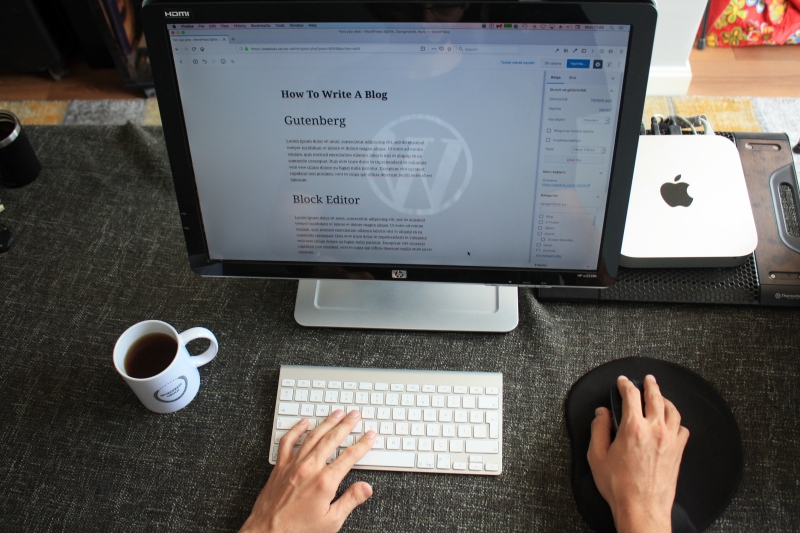
Photo by Fikret tozak on Unsplash
There are various factors due to which your site might be sluggish and is not ranking well on SERP. However, if you have a proper list of things that you need to keep in check, your job could be much easier.
In order to help you, we’ve discussed 10 ways to speed up and optimize your WordPress Site. Let’s go right through our comprehensive guide that will help you manage WordPress sites effectively.
How Can You Speed up and Optimize Your WordPress Site?
1 – Select a High-speed and Reliable Hosting
The time your server takes to respond to a user’s request to visit a page on your site should be minimal. Therefore, the foremost thing you should consider for optimization and speed of your WordPress site is selecting high-speed and reliable hosting.
Because if your web host is sluggish, it will affect the overall speed of your site. Also, it would affect user experience due to which you might face a higher bounce-out rate. To escape that you should avoid shared server hostings.
2 – Use Themes That Doesn’t Affect Page Loading Speed
You might make the mistake of choosing an attractive-looking theme that can slow down your WordPress site. Therefore, you must avoid a heavy and widget-loaded theme and go for a simpler and lighter one.
Also, if you use a page builder, make sure to pick one that’s speed optimized, and choose a simple theme. Beaver and Elementor are the top-rated page builders here read on the Beaver Builder vs Elementor comparison to decide which one would be best for you.
3 – Turn on Caching
Turning the caching on is one of the simplest ways of optimizing the WordPress site speed. Through caching you can store the pages that the visitor might instantly need on the user’s device. This will help in reducing the time the server takes to respond to the request from the visitor’s browser. Also, when the visitor would land on your site for the second time, your site would load much faster than the first time.
Moreover, the web host provides you with a caching option. But if it doesn’t you should use a caching plugin.
4 – Optimize CSS and JavaScript
For optimizing both CSS and JavaScript files, you can use the combining and minifying method. Combining the linked CSS files and linked JavaScript files together, you can reduce the number of HTTP requests. Then minifying these files allows you to remove blank spaces and unnecessary elements from the files.
Combining and minifying CSS and JavaScript files becomes easier if you use the Autoptimize plugin or WP Rocket which we will mention below.
5 – Compress Media Files
You should also compress the media files to speed up and maximize the bandwidth of your WordPress site. Media files take a lot of space on the server due to which your site takes more time to load. Therefore, using compressed media files is absolutely essential. One of the best plugins for compressing media files is WP Smush.
6 – Employ a Content Delivery Network (CDN)
CDNs are networks of servers that are operated from various locations around the world. These servers are known as edge servers. By integrating CDN to your WordPress site, you will not only be able to enhance the speed but have a global reach. Also, other than the compression of media files, you can use a CDN for storing the cache of those files to the servers nearest to your site visitors. This will help in reducing the load from the head server.
If you have an e-commerce store or a portfolio website, you might have more media load so, CDN could be a better option. However, it is not necessary for all websites.
7 – Optimize Core Web Vitals
Though the core web vitals are specifically for Google, optimizing them can enhance the performance of your WordPress site for other browsers, too. The CWVs include the largest contentful paint, first input delay, and cumulative layout shift. By optimizing these you can increase the interactivity, page loading speed, and visual stability of your site.
For keeping your WordPress site optimized, consistent audits for CWVs are required. Here are the tools through which you can evaluate your site’s performance for CWVs:
8 – Choose Efficient Plugins
WordPress comes with tons of plugins for performing different tasks. But you should only use the ones which don’t affect the speed. It goes without saying that you shouldn’t hoard plugins on your site because of extra features. Keep only those that are essential and delete the ones that are not in your use.
Subsequently, you can use a speed-boosting plugin like WordPress Rocket or WP Offload Media.
9 – Reduce HTTP Requests
Another way of speeding up your WordPress site is to reduce the number of HTTP requests to the outer database. When you use more plugins, the number of HTTP requests will be higher. Those integrated plugins might include external files like CSS files, JavaScripts, fonts, images, and other media files, too.
You can reduce the HTTP requests by going through the source code and removing all the external files that are not essential for your site. Moreover, you can also use a plugin to limit HTTP requests.
10 – Clean-up WordPress Database
Lastly, you should perform WordPress database cleanup to make sure that there is no junk in your database. The junk like spam comments, unused content drafts, unnecessary themes, plugins data, and other redundant data can clog your site. Hence you should get rid of that data.
Popular plugins for performing WordPress database cleanup include WP Sweep and Asset CleanUp, together with the above mentioned WP Rocket.
Final Thoughts
Both speed and optimization of your WordPress site are interrelated things. To make sure that your site is performing well for both, you have to scrutinize it for a number of factors. Firstly, you should select a speedy web host and choose light themes from the page builder. All the plugins that you use on your WordPress site must not affect page speed.
To further enhance that you can activate caching, optimize CSS and JavaScripts, compress media files, and limit HTTP requests. In addition, you can use a CDN for edge servers. Besides, make sure to regularly perform database cleanup, and consistently audit your WordPress site for CWVs.
