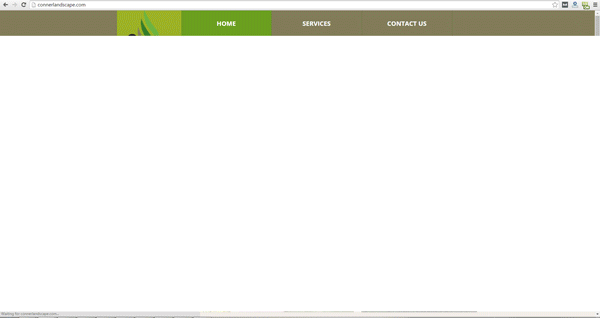
Why Is My Website Slow?
First, let’s define “slow”…
Google recently said the average load time of a website is around 2.45 seconds, and most websites fall within the range of loading in 1-7 seconds.
So if your site loads in over 3 seconds, it would be considered SLOW. And if you’re over 5 seconds, you are in a critical speed range where a majority of your visitors are leaving your site before it even loads, and the visitors who actually DO stay are having a poor experience. Over 5 seconds is the “MUST FIX” range.
Test Your Website Speed
You can check your site speed at GTmetrix.com to see how your site measures up. Different tools will measure your page speed differently and you may want to do the test a few different times throughout the week to get an average measure.
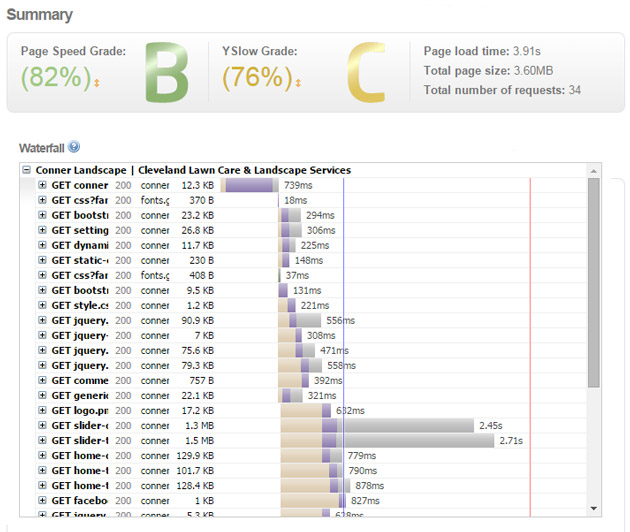
Top 2 Reasons Your Site is Slow & How to Make It FASTER
If you’re in the majority, your page is on the slow side. So what is causing the slowdown? There are probably several contributing factors, but here are the most common culprits.
- Slow Shared Server – most websites are hosted on shared servers where hundreds OR thousands of websites share server resources. A server can easily get bogged down during peak times and lead to 5+ second load times. If consistently fast load times are important to you, read my post on upgrade options for website hosting.
- Poorly Optimized Page – This is probably the most common reason for websites loading at a snail’s pace. Usually, it’s because people throw up images that are not optimized for the web. Watch my video on optimizing your images for the web. Once images are optimized, there’s a lot more technical stuff you can do to speed up the page even more by optimizing the page code, utilizing page caching, and setting up a content delivery network (CDN). I’m not covering these more advanced topics here, but check out this and more tips on improving your website speed.
Most website owners can shave whole seconds off their website load time just by working on the 2 points above. Moving on to more advanced techniques will definitely help, but expect the improvements to be incrementally smaller.
To understand if the page is well optimized, you can check the website page size with the Sitechecker tool.
Advanced techniques like CDN implementation and page caching can speed up visitors’ total experience on your site as they move from page to page, but the overall improvement in your site’s initial load time may only be around 1/10th or 1/100th of a second. Of course, the actual numbers and % improvement in load times will vary with each site and how fast or slow they are to start.
Need Some Help Speeding up Your Site? Comment below…
Have trouble figuring out why your site is slow and how to speed it up? Comment below and I’ll do my best to help.
