If someone else has control over what you thought was “your” domain and you either can’t get in contact with them or they won’t agree to hand over the domain, domain recovery can be incredibly difficult or plain impossible. At that point, you may be out of luck and have to create an entirely new domain. That means losing all the value (incoming links, domain age, traffic, etc.) you’ve built over the years on that domain.
If you find yourself in this domain ownership debacle, here are some free tools I use to do the necessary research that can put you on the road to domain recovery.
Uncovering Secrets With DNS
Every domain has DNS (Domain Name Service) info that is public. You can browse this on many sites but I like to use leafdns.com. DNS is what points domain services to different servers – like pointing your email to Google and your website to Bluehost. This may not tell you who owns your domain but it can tell you HOW your domain is being used which may be an important step in recovering your website files if you’ve lost those in addition to the domain. I often use this when I’m on a call and a prospect doesn’t even know where their site is hosted. It makes me look really smart!
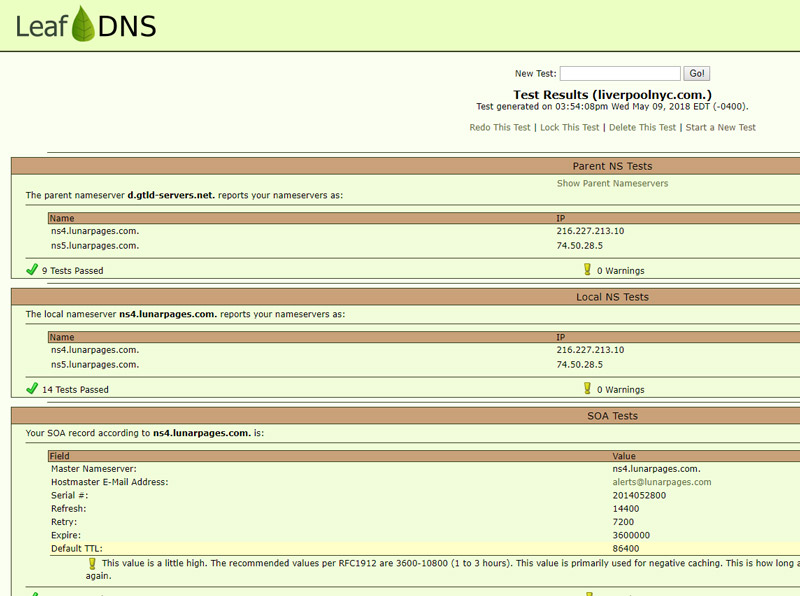
WHOIS public domain info
WHOIS is a database that stores public information on a domain’s registered users in a way that can be easily read. It basically tells you “who is” responsible for a domain. Many online registrars will allow you to access and search the WHOIS databases. I use the Godaddy lookup out of habit but any of them should work just fine.
By looking up a domain’s WHOIS info, you’ll get information on where the domain is registered. The domain registrar displayed may be just a reseller, though, and if this is the case, you’ll have to do some additional digging and look up your URL at the reseller’s website to hopefully find the original provider. I show this in action in my video above.
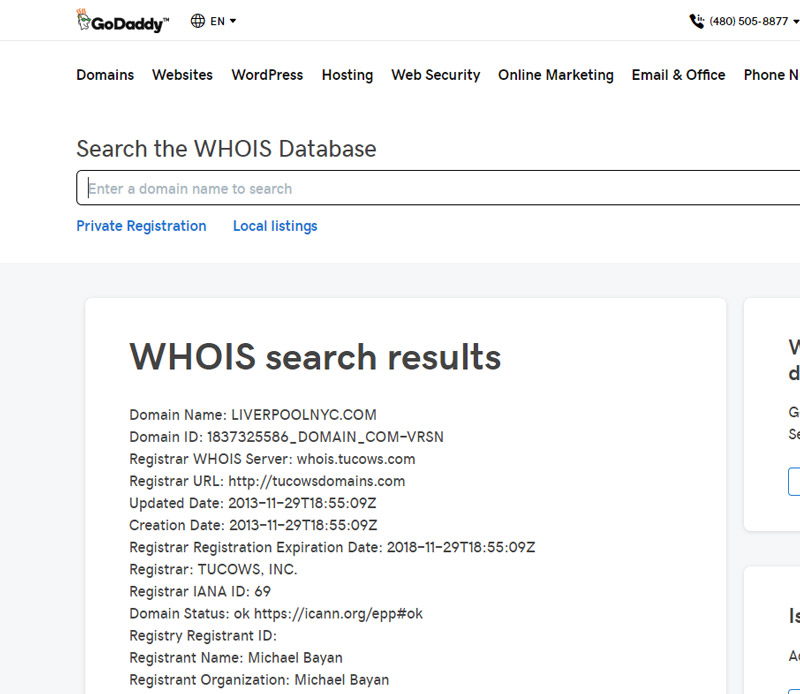
WHOIS will also give you the registrant name of the individual who registered the domain. Now you’ll be able to know if it was an old web designer, a business partner, or even yourself who set it up. You’ll also find the date of creation and expiration date. With this information you can hopefully contact the person who registered it and have them transfer the domain to you. And we all live happily ever after!
If you need to recover a domain account where you lost the password, the WHOIS info will often give the registrant email address which will help you in recovering a password and login from the domain registrar.
Transferring is slightly complicated but I created a video on how to easily transfer domain names that you can find HERE.
Note: Keep in mind that some domain owners pay for privacy to hide the public WHOIS information and provide only proxy info. In that case, you’ll be out of luck and may just need to wait for the domain to expire so you can register it yourself
Using these tools, you’ll hopefully determine where your website and domain are hosted but remember that you’ll still need to login with a username and password. Of course, the best way to solve this problem is to not lose control in the first place.
For a rundown on best practices when setting up a website, check out my blog post on Website Ownership Fundamentals and feel free to ask any questions you may have below.
