In my experience, there are a lot of small businesses spending less than $5,000 a month on Google Ads. If that’s you these tips are definitely worth a read, but the real target is on optimizing accounts that spend over $5000 per month and especially those account going over $10,000 per month.
1. Maximize Impression Share
Impression share is the percentage of available impressions or ad displays that YOU ARE getting DIVIDED BY the total number of impressions you are ELIGIBLE TO RECEIVE. If you’re spending a lot in Google Ads, I trust (and hope) you’re getting decent results and tracking conversion to prove it! More on conversion tracking below…
And if you are getting those good results, chances are that you’d like to get more of them.
You can monitor impression share metrics in your Google Ads campaign dashboard. This data will let you know if you’re missing out on a chunk of impression share due to being outranked. If that’s the case, increasing your ad bids can make a substantial difference and help you capture some of that lost impression share.
To see me go into greater detail on the subject of impression share, be sure to watch Google Ads Impression Share – How Big is Your SLICE OF PIE?
2. Optimize for Time, Device, and Locations
Getting granular on the data can make a big difference in optimizing your spend! Taking the time to dig deep into where your conversions are coming from can help you spend your advertising dollars more wisely.
When it comes to time, you can look at the days of the week to determine when the most conversions occur and how much those conversions are costing on various days. You can even go further and look at the hour of the day where your ads are converting nicely. This breakdown will give you an idea of what day to allocate more budget to or maybe what day you could consider pausing completely. You can also use bid modifiers to bid more or less for these times.
The same idea works with devices. You are able to see statistics on whether your ads are converting more often on computers, mobile, or tablets. You may get more conversions on desktops but find mobile conversions to be coming in at a lower cost. You can use the methods mentioned above to optimize your ads to direct more traffic to highest converting devices.
Similarly, you can view geographic reports by city, state, zip code, or other dimensions. Much like searching by device, you can discover the regions where your ads are highest converting and make necessary adjustments.
3. Track Conversion Value
If you have a high-spend account in Google Ads, I hope you’re already tracking conversions. If not, be sure to check out my video Google Ads CONVERSIONS 101.
What you might not know is that you can put a dollar value on conversions to see the actual revenue being returned and not just the sheer number of conversions occuring.
I’ve seen firsthand the benefit of tracking conversion VALUE. I had a high-spend Google Ads client with a very high conversion rate over 30%. Many of their conversions were through sales calls and they had phone tracking in place to score phone calls and mark those that generated sales. By monitoring conversion value through call scoring, we found that they could cut half of their spend (the half that was producing less conversion value) and still get the same amount of revenue. That’s money in the bank! Literally!
4. Try Remarketing
Remarketing is all about creating an audience in Google Ads of people that have already visited your site. You then target them them for display ads throughout Google’s massive display network. High Spend accounts naturally have a big audience and lots of clicks on ads, but it’s often not until the second or third touch that they are converted to a sale.
So getting visitors back to your site can prove to be very valuable and allowing visitors to see your ad even if they DO NOT click won’t cost you anything. This ad impression can reinforce your reputation with your client so they respond more favorably to their next interaction with you or your site..
Remarketing clicks are generally cheaper. In one of my main campaigns I’ve been running for years for my own website services, for the last 30 days I spent $6.79 on the initial click in the Search Network and only $0.76 to get them back to my site with a remarketing click.
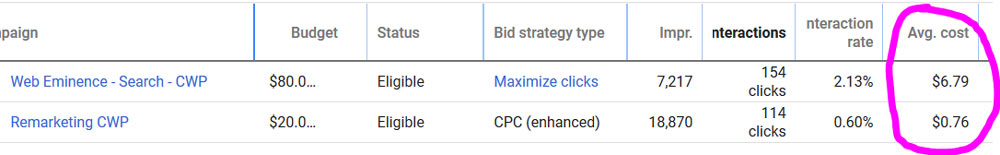
5. Monitor Your Account Regularly or Hire a Manager
You really shouldn’t just set up your Google Ads campaigns and let them run. But that’s exactly how many small businesses “manage” their advertising. You may be a small business and you probably are very busy, but to get the best results you need to check on your campaigns monthly and probably even weekly or daily in the initial stages of a campaign. If you really don’t have the time it would be wise to hire someone to do the monitoring for you.
I know it’s an extra expense but I can almost guarantee you that money will come back to you even if it’s just cutting out wasted spend with proper keyword management.
If you are already working with an agency, you’ll want to try to minimize the percentage fees taken by managers. This should seem like a no-brainer.
Since these fees are often a percentage of total spend, the fees increase as your spending increases. With PPC agencies charging up to 20-30% that can turn into a hefty bill if your budget in Google Ads is over $10,000 per month.
It’s worth it to do your homework and try to minimize those costs. An account is definitely more work as it grows in volume so it makes sense to charge more. But as an account grows and matures, it could be optimized to the point of a maintenance mode where not as much work is required to keep the account going.
I have setup a fee structure in my PPC Management Service that decreases the % fee as your spend increases. I also move many accounts to bi-monthly or quarterly reporting since there’s no set rule that says that an account needs to be looked at every 30 days.

