If you’ve ever created a website only to lose access to it years later—don’t panic. Even if your old site is no longer live, there are still ways to recover the valuable content that once lived there.

Recently, someone reached out to me asking if it was possible to recover content from a website built back in 2011 using Intuit’s website builder. The domain was no longer active, and she didn’t have access to her account anymore. Sound familiar?
Luckily, there are two main ways to potentially recover your old text and images:
1. Use the Wayback Machine (Archive.org)
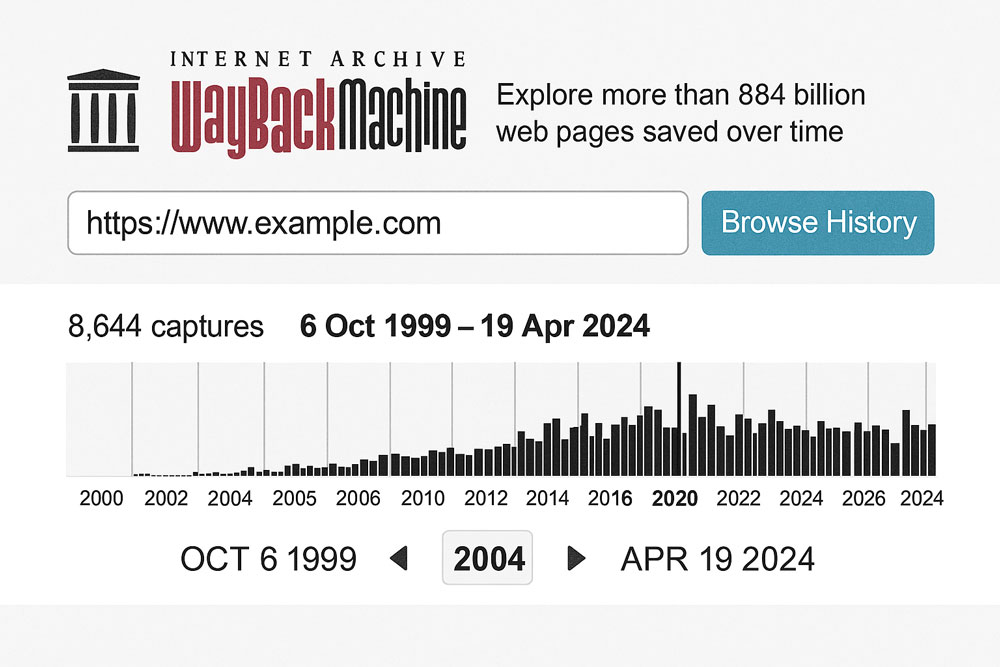
The best starting point is archive.org—also known as the Wayback Machine. This free tool stores cached versions of websites from years past. Here’s how to use it:
- Go to archive.org
- Enter your old domain name in the search bar
- Browse through the calendar snapshots
- Click a date to view what your site looked like on that day
You may need to try a few different dates to find a usable version. In many cases, you’ll be able to copy text and even download images from these snapshots. While not all pages are always available, this tool often does the trick—especially for content from several years ago.
2. Check Google’s Cached Versions
If your website was taken offline recently, there’s a chance that Google still has it cached.
Here’s how to check:
- Google your domain name
- If it shows up in the search results, click the small downward arrow next to the listing
- Select “Cached”
This will bring up the most recent version of your site stored by Google. It won’t work for sites that have been offline for a long time, but it can be a lifesaver if your site was just taken down or hacked recently.
Final Thoughts
Whether your old site was built with a long-forgotten builder or simply went offline, you’re not necessarily out of luck. Between the Wayback Machine and Google’s cache, there’s a good chance you can recover at least some of your lost content. Find this useful? Go to my Youtube video above and leave a comment there to share your experience and how these tools worked for you!
