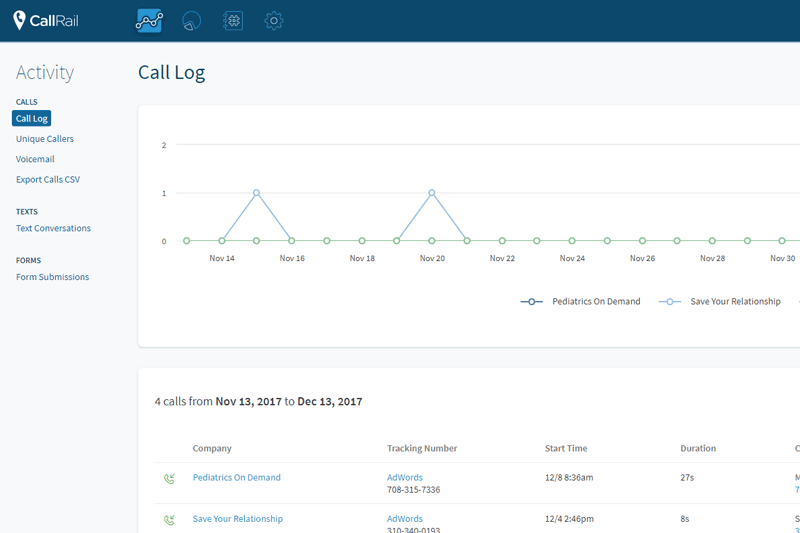This could happen for a variety of reasons – maybe you simply don’t know how to track them or just believe it to be more difficult than it actually is. However, through this post, I think I’ll be able to show you that tracking phone calls as conversions is as easy as, well… picking up the phone.
2 Types of Google Ads Phone Call Tracking
While there are a few types of phone call tracking, I’ll be focusing on the two most common and the ones most people implement.
#1 – Calls From Google Ads (Click-to-Call)
The first type of call conversions most commonly originates from a smartphone. When someone does a search on their phone, Google Ads will display a CALL button next to the business address. Tapping that icon will automatically call the advertiser and cost them one click. It doesn’t get more streamlined than that! The visitor doesn’t even need to visit your website.
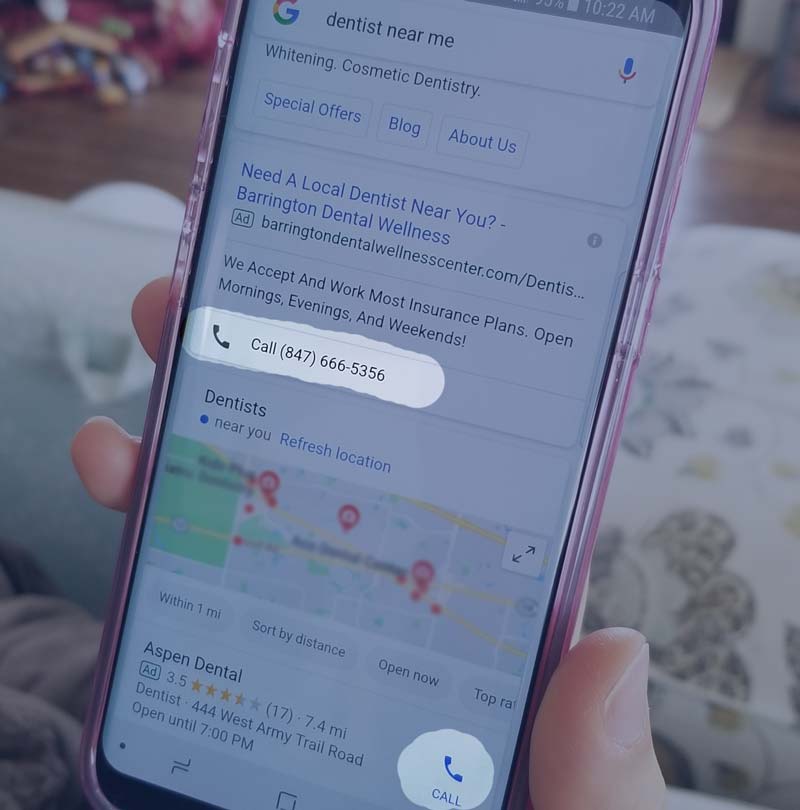
#2 – Calls From Website
Next up are calls that you get when someone clicks on your ad and is taken to your website. From that point they’ll see a (hopefully) prominent phone number to call. This type of phone call is more complicated to track because instead of clicking a “Click to Call” icon on Google search results, the lead is manually dialing a phone number.
To track these properly you will typically need to use some type of forwarding number that can be tracked.
Sounds complicated and expensive right?
Don’t worry – I’m going to give you a rundown on setting this all up for free.
Use Google Ads Phone Call Tracking
Thankfully, Google Ads has a built-in call tracking feature that will use a script to swap out your number with a Google forwarding number on your site. This will occur only for people who come from a Google ad. Everyone else will see your normal number.
To ease your concerns about forwarding numbers…
Many people don’t like this method because they are worried about displaying a forwarding number on their site. The fear is that someone will save the number and try to call them again later and the forwarding number won’t work. It’s true that the forwarding number is not owned by you. It’s owned and controlled by Google so they could change it any time. But as long as you keep the campaign active, there’s little chance that the number will change. And what are the chances that someone will save your number first of all AND Google changes the forwarding number on you? Seems like a slim chance to me. And I also think it’s worth the slight risk of maybe missing a call in order to be able to track ALL your calls!
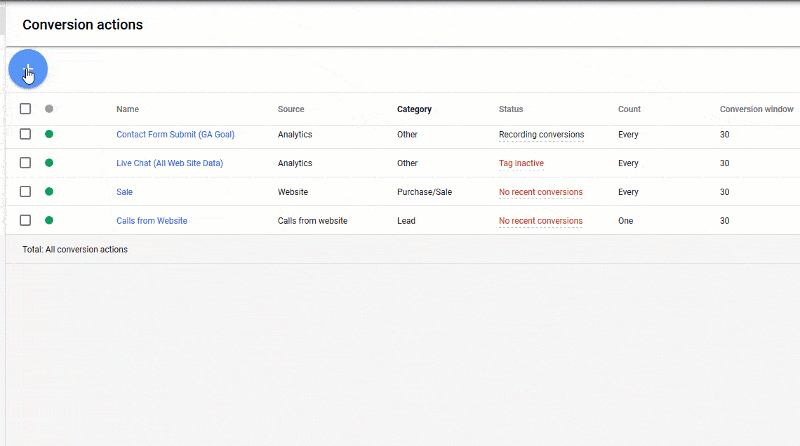
Getting started with this type of call tracking is pretty simple.
- At your Google Ads dashboard go to TOOLS and then to CONVERSIONS.
- This will bring you to the CONVERSION ACTIONS page (shown below).
- When you go to add a new conversion (by clicking the blue + button) you’ll be given four options: Website, App, Import and, of course what we’re interested in, Phone calls.
- Clicking Phone calls gives you a few more options to determine what kind of phone call conversions you’d like to track. We’ll be looking at tracking “Calls to a phone number on your website” which lines up with the Calls From Website type describe above.
Finishing Up Creating the Conversion Action and Adding Google Ads Tag To Website
Once you’ve selected that option you’ll have the ability to name the conversion action. I usually call it “Calls from website” to distinguish from “Calls from ads”. You can also adjust other settings like determining how long the phone calls have to last to actually count as a conversion, if you want to assign a $ value or not, and a few other options.
Now you need to actually install the conversion tracking tag so that the number swapping works on your site.
First, you need to make sure you enter you enter your phone number exactly as it appears on the site so the script can find the number on your site to swap. Now once you create the tag, the script will need to be inserted between the <head></head> tags on your website on each and every page. Your number will then be swapped for a Google tracking number that will keep tabs on all those manually entered phone call conversions. Obviously, this gets a little technical and the script and instructions can easily be sent to your webmaster for them to add to your site! I like to use Google Tag Assistant to check that the script was installed correctly.
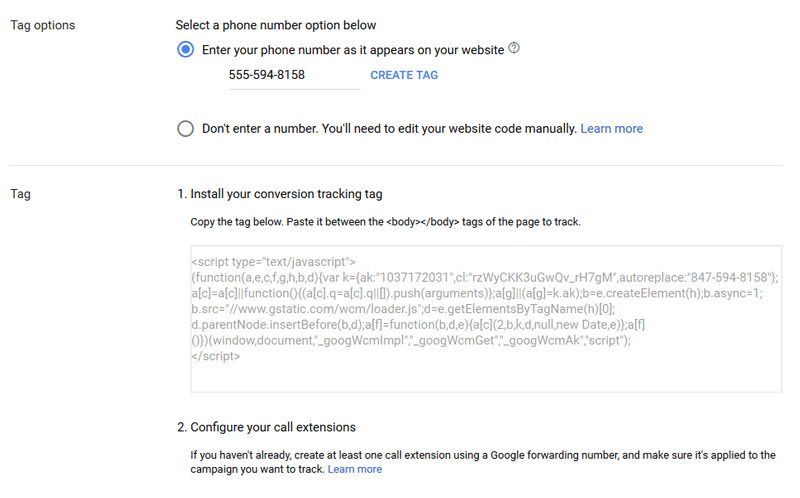
Call Extensions Note – You’ll also be reminded to create call extensions from the numbers that you just set up to insure the right number is being tracked for each campaign. You have to have an active Call Extension for this call tracking to work.
Upon returning to CONVERSIONS and the CONVERSION ACTIONS page, you’ll now see your new campaign and from here be able to monitor if your tracking is verified and active and see exactly how many phone calls you’re receiving. You can also view these conversion stats throughout your Google Ads stats wherever you view conversions.
Take Your Call Tracking To The Next Level
If you receive a high volume of phone calls from multiple sources, you may want to look into a more powerful third party call tracking tool. If you’re an analytics nerd like me, these tools will make you giddy. You can track calls just like you can with the built-in Google Ads call tracking but with a ton of extra features like call recording, call menus with voice prompts, call forwarding to different numbers, your own dedicated numbers that you own, text messaging and more!
Here are two popular options that I have experience using for myself:
CallTrackingMetrics
This allows you to buy multiple phone numbers for different types of media including print and online. While these all route to the same number, each is tracked separately so you know where your money is being best spent. There’s a lot more to CallTrackingMetrics so I’ll be doing a dedicated post to make sure your getting the most out of the software. I also show it in more detail in my video above and linked here.
CallRail
CallRail is another popular call tracking software that provides tracking and detailed analytics for both online and offline campaigns. Check out my other post and video showing how CallRail works and how it can be used to track phone calls from Google Ads.
Hopefully this has shown you that phone call tracking is not only incredibly important to your measuring the success of your advertising but isn’t as daunting as you might think.
Post any questions you may have below and let me know all about your phone call tracking conversion rates, wins, challenges, etc.!