
Whether working with small businesses or large enterprises, agencies handle valuable materials—from detailed campaign plans to legally binding contracts. That’s why a strong backup strategy is no longer optional. It helps prevent loss, keeps work flowing, and protects everyone involved.
This guide offers a clear checklist to help digital marketers secure client data, campaigns, and contracts. It explains each area thoroughly and shares why backups matter at every step of the process. Each part is written to be easy to follow, even for those just starting out.
Let’s walk through the essential items to include in a complete digital marketing backup plan.
1. Back Up All Client Files Securely
Client files include brand guidelines, logos, creative briefs, and shared drives. These materials often form the foundation of marketing efforts. If they’re lost, recreating them takes time—and clients may lose confidence in the agency’s reliability.
Checklist Items:
- Store all client files in a cloud backup solution with automatic syncing (e.g., Google Drive, Dropbox Business).
- Keep a secondary copy on a secure external drive or server.
- Organize folders by client name, date, and project type.
- Set file permissions to limit access to authorized team members only.
For agencies that want expert help building and maintaining this level of comprehensive data protection, hiring MCP’s IT managed team can be a smart step. They offer specialized support to implement secure storage space, automate backups, and monitor critical systems for potential data loss risks due to cyber attacks or natural disasters. Their hands-on help makes it easier to avoid costly mistakes and keep digital campaigns running smoothly.
2. Save Campaign Data and Performance Metrics
Digital marketing depends heavily on performance data. Metrics from platforms like Google Ads, Facebook, and email tools reveal what’s working and what isn’t. If this data disappears, the ability to report results, improve strategies, or justify budget use can vanish with it.
Checklist Items:
- Export data from advertising platforms monthly or quarterly.
- Save reports as PDFs or spreadsheets, then upload them to a backup folder.
- Use integrations or automation tools (like Zapier or Supermetrics) to schedule exports.
- Maintain an archive of historical performance data for comparison.
When developing a secure data storage system for campaign results, consider consulting the IT experts of FTI Services or other providers. Their guidance can help ensure that performance data is not only safely backed up but also properly organized and retrievable when needed. This is especially useful for teams working across multiple platforms or managing large volumes of client accounts.
3. Archive Completed Projects and Final Deliverables
Final designs, published videos, and completed content should be archived once approved. These assets may be needed again for future campaigns or reference. They can also serve as a record to settle disputes about what was delivered and when.
Checklist Items:
- Store approved deliverables in a dedicated “Finals” folder.
- Include a naming system with the client name, year, and project title.
- Convert editable files (e.g., PSD, AI) into fixed formats like PDF or MP4 for long-term storage.
- Back up both raw files and published versions.
Archiving finished work protects against disputes and allows for easier reuse, which saves time when repurposing content later on.
4. Store Signed Contracts and Legal Agreements
Agencies often sign service agreements, NDAs, or partnership terms. These documents protect both sides and define responsibilities. If they’re not backed up properly, it can become difficult to resolve misunderstandings—or even impossible to enforce terms.
Checklist Items:
- Save all signed contracts as PDFs in a legal folder.
- Include client name, contract type, and date in the file name.
- Use digital signing tools like DocuSign or Adobe Sign to maintain backup copies on the platform.
- Keep a mirrored copy in encrypted cloud storage.
Contracts may not be needed every day, but when questions arise, quick access to these documents can prevent confusion or legal problems.
5. Back Up Emails and Client Communication Logs
Clear records of communication help resolve misunderstandings and track requests. Emails often include approvals, campaign instructions, and file attachments that are hard to recover once deleted. Keeping these records backed up ensures continuity, especially when team members change.
Checklist Items:
- Use email platforms that support automatic backup or archiving (e.g., Google Workspace).
- Regularly export important threads and save them as PDFs.
- Create a shared folder of key client emails and project-related conversations.
- Back up instant messages and chats from tools like Slack or Microsoft Teams if used for approvals.
Communication history is valuable when retracing how a decision was made. Having it stored safely can protect both clients and marketers.
6. Maintain Backups of Website and Landing Pages
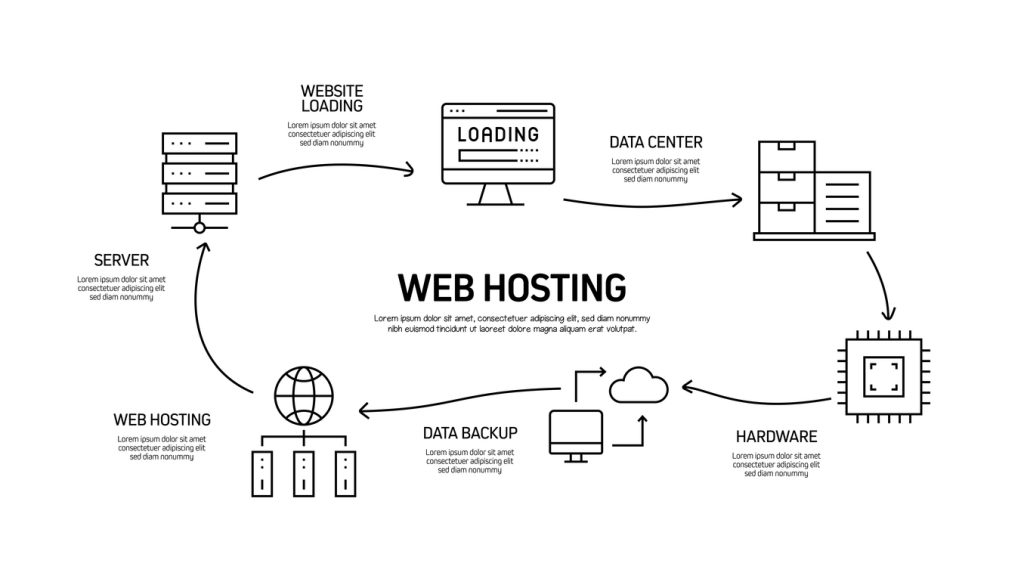
Websites and landing pages are often the first touchpoints for a customer. If they go offline or get hacked, it can lead to lost sales and brand damage. Regular backups allow for fast recovery and prevent delays in fixing issues.
Checklist Items:
- Schedule automatic backups using hosting services or plugins (e.g., UpdraftPlus, Jetpack, or cPanel tools).
- Download site files and databases regularly.
- Keep a copy of critical plugins and theme files.
- Store backups offsite (in a different location than the original server).
For example, a landing page collecting emails for a campaign should never risk going offline without a recovery option. Backups help keep the business moving even if something goes wrong.
7. Secure Social Media Content and Schedules
Many marketers create social media content weeks or months in advance. Losing that work due to a platform issue or hardware failure can set campaigns back and reduce engagement. Backing up social media plans protects time and effort.
Checklist Items:
- Export scheduled posts from tools like Buffer, Hootsuite, or Sprout Social.
- Save content calendars as spreadsheets or PDFs.
- Keep image and video assets stored in labeled folders.
- Archive post-performance reports for analytics.
Imagine having a month’s worth of scheduled content disappear just before launch. A backup plan avoids having to redo everything from scratch.
8. Protect CRM and Customer List Data
Customer data fuels targeted email marketing, retargeting ads, and personalization. Losing this information not only hurts marketing performance but could also violate privacy laws. Data protection laws require many businesses to handle customer data with extra care.
Checklist Items:
- Export contact lists regularly from CRMs like HubSpot, Mailchimp, or Salesforce.
- Store lists with proper labels, including date and campaign purpose.
- Encrypt data backups to protect sensitive customer information.
- Review and delete outdated contacts to maintain compliance.
A good example is a campaign reactivation email. Without a current, backed-up list of inactive users, re-engaging them becomes harder or impossible.
9. Document Marketing Strategy and SOPs
Standard operating procedures (SOPs), campaign planning documents, and strategy decks guide the team’s work. These materials help keep work consistent and ensure tasks can be handed off smoothly when team members leave or change roles.
Checklist Items:
- Save all strategy decks and SOPs in a structured folder system.
- Use shared documentation tools like Notion or Google Docs.
- Maintain a version history for updates.
- Back up additional copies as PDFs for long-term access.
For example, a team member going on leave shouldn’t bring campaign progress to a halt. Having documented processes helps new staff continue the work without delays.
10. Use Automated Tools to Streamline Backup Tasks
Manually backing up files can be time-consuming and prone to error. Automation tools reduce the workload while making sure nothing is missed. These tools help even small teams stay consistent with their backup habits.
Checklist Items:
- Set up cloud-based backups with automatic syncing.
- Use scheduling apps to remind teams of manual backups (e.g., Asana, Trello).
- Connect tools like Zapier to export data from marketing platforms on a routine basis.
- Enable version history in cloud storage to recover older versions when needed.
Automating backup tasks ensures they happen on time, every time. This helps teams focus more on strategy and less on routine tasks.
11. Check Backup Integrity Regularly
A backup only works if it’s usable. Files can become corrupted, lost, or incomplete during storage. Regular testing and verification make sure everything works when needed.
Checklist Items:
- Perform monthly checks to restore a random sample of files.
- Review folder structure and file names for consistency.
- Remove duplicate or outdated backups to keep storage capacity clean.
- Log the backup checks in a shared document.
For example, recovering a corrupted contract file during an audit won’t help. Integrity checks give confidence that every backup can be trusted.
12. Assign Ownership and Set a Backup Schedule
A strong backup plan needs someone to manage it. Without clear ownership, important tasks can be forgotten. Assigning responsibilities ensures accountability.
Checklist Items:
- Designate a team member to lead the backup process.
- Create a shared calendar for backup tasks and reminders.
- Include backup responsibilities in onboarding materials for new hires.
- Review the plan every quarter to make improvements.
Consistent attention helps the system stay useful and up-to-date. It also encourages everyone to treat data as a shared responsibility.
Conclusion
Continuous data protection is vital in digital marketing. Losing files, strategies, or contracts can break trust, slow down work, and cause financial problems. Backups provide a safety net. They help teams recover quickly, deliver quality service, and stay compliant with rules.
From client files to campaign results, every piece plays a pivotal role in the bigger picture. Following this checklist helps build a dependable system that reduces risk. It also keeps teams prepared for the unexpected. Taking time to plan now can save hours of damage control later.
