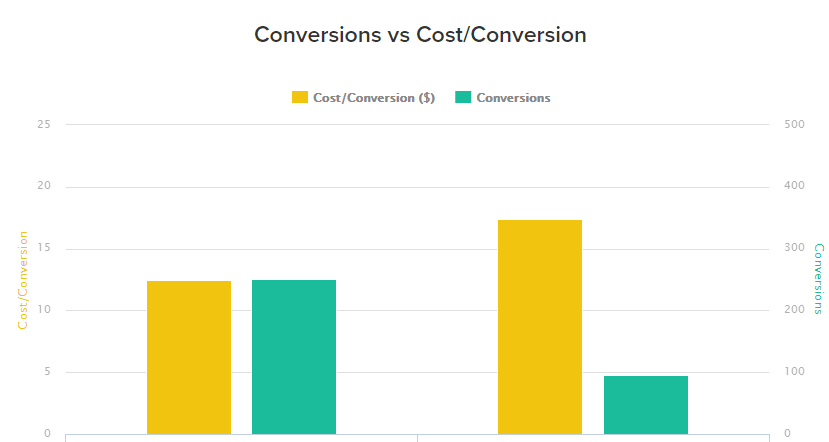So, let’s discuss the different types of conversions, why tracking those conversions is vital, and talk a little bit about what you can do to increase your conversion rates.
Types of Google Ads Conversion Tracking
At the most basic level, conversions can be defined as any type of positive action that happens on your website. These actions can come in a few forms, though, so let’s at the types of conversions in Google Ads.
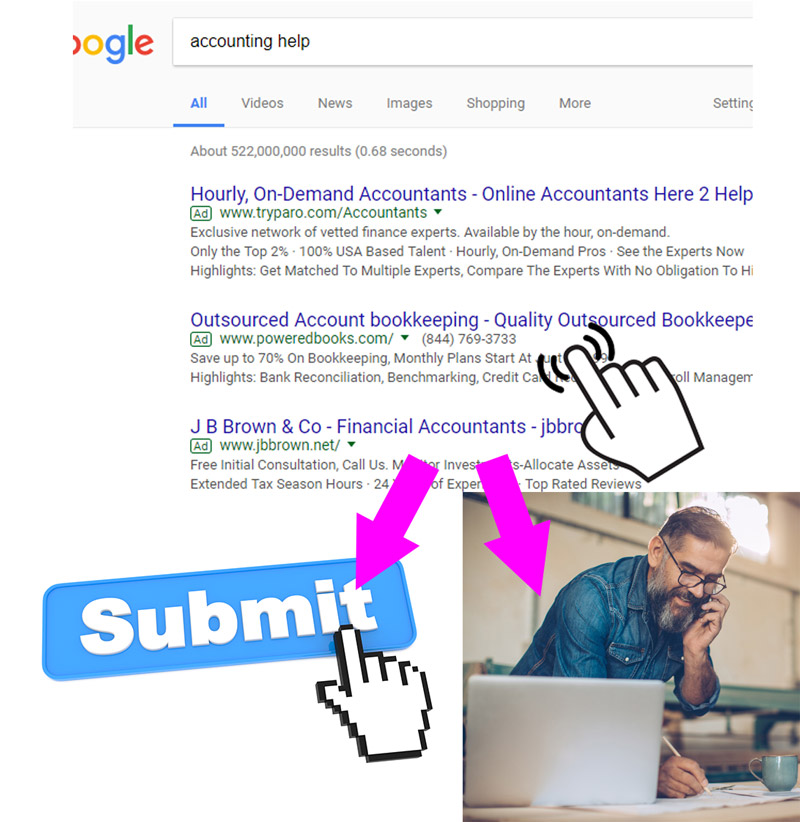
Website Conversions
Most conversions that are tracked fall under the umbrella of “website conversions.” These are direct interactions that happen right on your page. They can include things like visitors filling out a form submission or even customers following through completely and making an appointment or purchasing a product.
Phone Calls
Phone calls account for more than 50% of the total conversions in most of the Google Ads account I manage. For many businesses, a phone call is the main action step they want their visitors to take. It may be best for your business to simply have visitors call you directly and have them chat with a representative as opposed to filling out an online form. So phone calls is definitely something you want to track as a positive action from advertising.
Lucky for you, you can track phone calls coming from Google Ads. There are a few more intricacies in the setup of phone conversions that could make you stumble, but don’t worry, I’ve gone in-depth in a recent video to give you a good rundown on tracking these valuable phone call conversions.
App
Tracking app downloads as conversions is a little less common, but it can be done. Be aware, however, that you’ll likely need some integration into the app itself to activate this type of conversion tracking. More info here…
Import
With imported conversions, you can track offline and online conversions by importing the data manually. This is important if you’re using a CRM like Salesforce and tracking prospects that might not develop sales until 6 months later for example. With this feature you can now import those positive actions and appropriately attribute them to the correct campaigns. Importing this type of conversion is a powerful way to track the actual value Google Ads is creating for your business rather than just phone calls and form submissions!
Why Are Google Ads Conversions Important?
Now you know the different types of conversions, but what you really need to know is why they are so important to the success of your business advertising.
You need to know what positive results you are getting for all those dollars you’re putting into your campaigns. Tracking is a powerful tool, and it’s not just about gaining insight – it’s about turning that insight into something actionable. The right information can empower you to direct budget to spend smarter and more efficiently. No one wants to waste money, especially small businesses!
Cost-per-conversion is what really matters here. A campaign may have a ton of conversions, but it could be costing you an arm and a leg and ultimately not be worth the hefty price tag. In the graphic below, the ad group with the highest number of conversions also has one of the lower cost/conversion numbers.
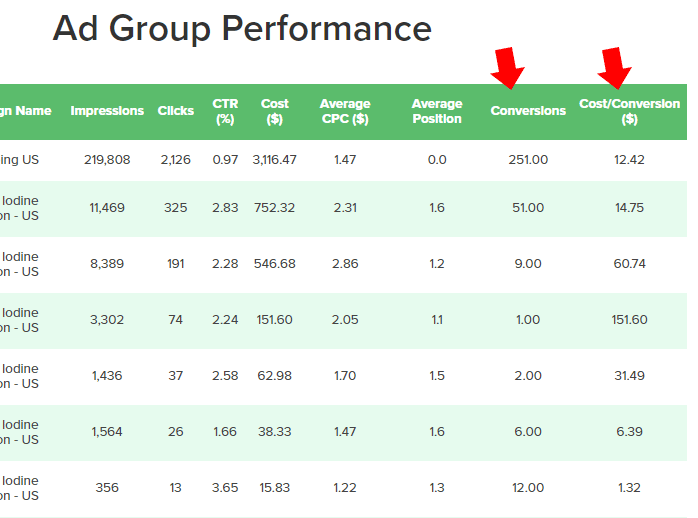
Real Conversion Averages from 18,000 Clicks
It’s one thing to be told what works; it’s another to have some real-life examples and that’s what I’m offering here. I currently manage over 30 Google Ads accounts in various industries and the combined volume gives me a solid benchmark of average conversion rates to target with new accounts.
In a period of about 30 days that is took as an example in my video above, a total spend of about $38K with nearly 18K clicks across all accounts provided a decent sample size. Within those clicks there were nearly 600 conversions – some were phone calls, some were form submissions, some were direct sales, but all were positive actions.
A good average conversion rate should fall between 1-5%. Mine falls right about in the middle around 3.33%. If your conversion rate is below 1%, I would take that as a fairly strong signal that something is amiss. Either you’re not tracking all the positive actions or your website and advertising is not creating enough of them! For one idea on why your site might not be reaching this benchmark for conversion rate, check out my video on Message Match.
All together my average cost per conversion was $63.48. I usually tell people that around $70.00 is a good average for cost/conversion. That number is a good benchmark, but if you find that $70.00 is too expensive, unfortunately Google Ads simply may not work for your business.
Note: It’s important to note that these are MY averages and they will vary by industry or other factors. Check out the informative post at WordStream.com on benchmarks and averages for Google Ads broken down by industry.
ONE Google Ads Conversions Tip
I can’t leave a conversation about Google Ads without offering a quick tip on some simple fixes that could be affecting your conversions.
The biggest tip is reworking your website. Make your call-to-action more prominent. NEVER bury it at the bottom of your page. You want to make the place where conversions occur as easy to find as possible.
That may sound simple, but it goes a long way in turning visitors into customers.