
Google Ads Budget and Money Trees
You hear “Google Ads” and you probably think of digital dollars flying out of your bank account on a daily basis. It’s true – Google Ads costs real money! I recently had someone comment on a YouTube video comparing Google Ads Express (now retired) and regular Google Ads asking, “do you have to pay for this?”
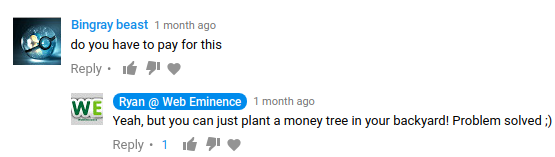
Sorry to say, but yes, you do have to pay for advertising on the highest traffic website on the planet, but it’s much more pleasant to focus on the unique opportunity Google Ads provides you to expand your business. Many people, including myself, have utilized Google Ads as the main catalyst to grow their business. So while I may have joked about a money tree in the YouTube comment above, the truth is that Google Ads may actually be the closest thing to a money tree in modern digital marketing!
One of the biggest controls you have over your Google Ads account is being able to fully manage the money that leaves your account on a daily basis, or in other words, your daily budget. So let’s discuss some of the key questions about Google Ads Budgets. Check out my video and Q&A below…
How do you set your budget in Google Ads? Daily or Monthly?
Google Ads allows you to set a monthly budget for for each campaign. You CANNOT set an account budget covering all campaigns except when using monthly invoicing which I’ve not seen in all the accounts I’ve managed. So we’ll focus on the standard and widely-used method of managing budgets by campaign.
Let’s take Sparkle Cleaning Co. as a fictitious company for an example…
They may have their Google Ads account setup with 3 campaigns…
Residential Cleaning – $40/day
Commercial Cleaning – $20/day
Janitor Services – $20/day
So their total daily budget will be $80/day. That’s their max budget, but it’s very likely that they will spend under $80 many days in a given month.
How to determine your Google Ads budget?
So how should you decide where to set your daily budget? And how did this cleaning company decide on the daily budget for their different campaigns? There are 2 basic budgeting approaches that I explain in my video above:
1. The Monthly Budget Approach
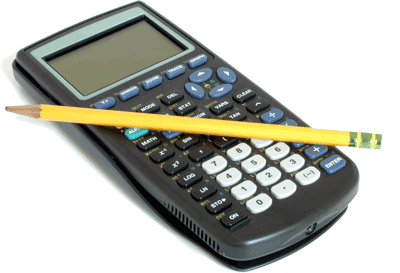 You may have a monthly budget in mind that you are comfortable with or if you are in the marketing department of a larger company, you may have been allocated a certain dollar amount to devote to Google Ads advertising. In this case, break out your TI-83+ (I finally got rid of mine a few years ago) or a much more convenient calculator app and do some basic math.
You may have a monthly budget in mind that you are comfortable with or if you are in the marketing department of a larger company, you may have been allocated a certain dollar amount to devote to Google Ads advertising. In this case, break out your TI-83+ (I finally got rid of mine a few years ago) or a much more convenient calculator app and do some basic math.
Divide your monthly budget by the number of days in the month on average – let’s just say 30. If Sparkle Cleaning Co. started with a $2,400/month budget, they divided $2,400 by 30 days in a month to get a daily budget of $80. Then, they split that $80 between their 3 campaigns depending on their goals for each campaign.
Important Note: You need to consider whether you will be running your advertising every day in a month or just on weekdays. There are about 22 weekdays in a month on average so if you’re targeting the work week ONLY, you’ll divide by 22 instead of 30!
2. The Results Approach
For many advertisers, simply picking an arbitrary monthly budget won’t achieve the results they need. A better method may be to begin with the number of clicks and conversions (prospects, sales, clients, etc.) you want to generate. You’ll need to know the rough cost per click (CPC) in your industry which you can find with the Keyword Planner in Google Ads or by simply searching your keyword at SEMrush.com
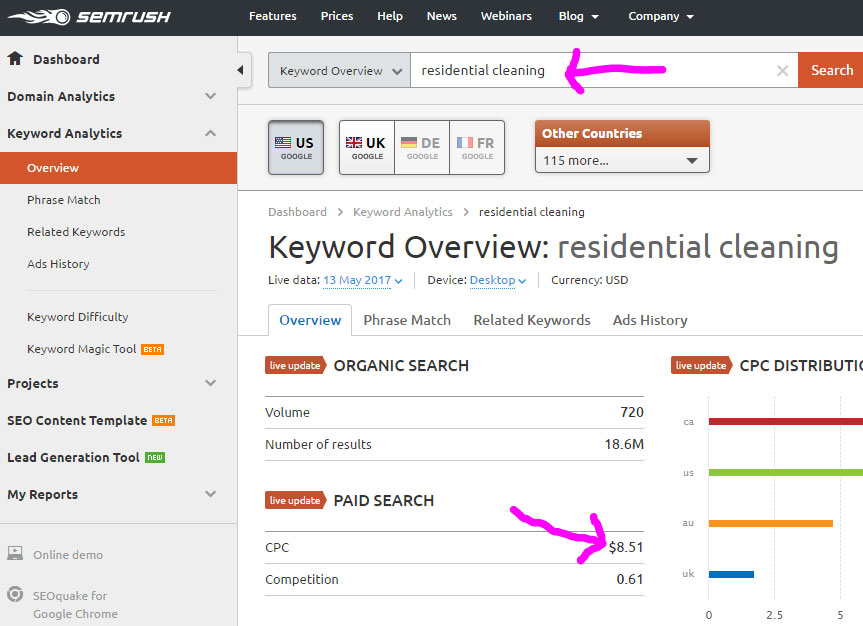
Assumptions: Let’s say the average CPC for the cleaning company will be $4.00 and they are aiming to get 5 new clients per month. Let’s also assume a 2% conversion rate (2-5% is average in Google Ads).
Estimates: In order to get 5 new clients, they will probably need 250 clicks (2% of 250 is 5). 250 clicks at $4.00 average CPC will cost them $1,000. So $1,000 per month is likely to get them the 5 new clients they are aiming for. This is obviously a simplified calculation and there are other factors at play like pricing, website, and sales ability that will affect close rates, but keep in mind, we’re only setting budgets at this point. Sparkle Cleaning’s current monthly budget of $2,400 should get them the results they want, but if it doesn’t, they will want to determine where the numbers are breaking down and make necessary improvements.
What does “Limited By Budget” mean on an Google Ads campaign?
Unlike you, Google does like the money exiting your bank account and entering theirs so they will happily notify you when a campaign is limited by budget. In practice, this is a super useful notification because you can see at a glance where there is opportunity to grow and improve. This “Limited by Budget” notification will show in the campaign’s tab when your budget is below the Google Ads recommended budget (the budget Google Ads estimates will maximize the clicks for that campaign).
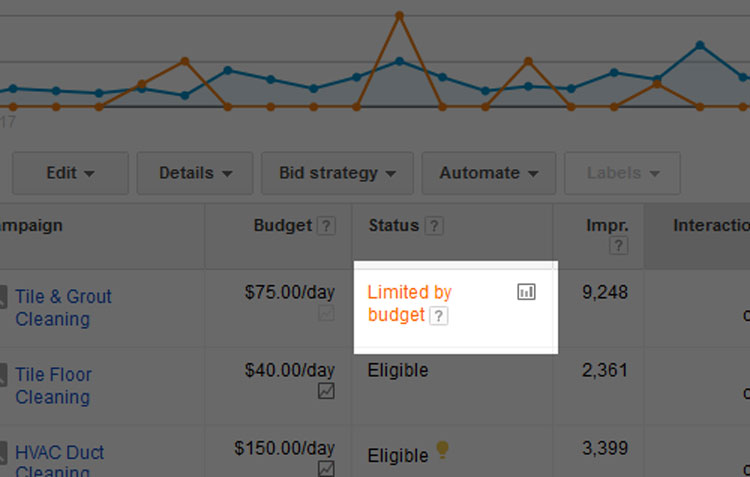
Here are some of your options for action when you see the “Limited by Budget” notification next to a campaign.
- Do Nothing – You may be getting awesome results and not need to do anything. Sometimes it’s good to take the “if it ain’t broke…” approach and not touch your campaigns if they are doing their job.
- Raise Budget – If you’re enjoying some positive results from advertising and looking to scale it up, go ahead and bump up your budget to immediately start capturing more clicks. Click on the little bar graph icon to see AdWord’s recommended budget and the estimated effects of increasing your daily budget.
- Reduce Bids – If you’re limited by budget, there’s a good chance that you can get MORE clicks within your daily budget by lowering your bids. Be careful though, even if you lower your bid only slightly, you might lower your ranking substantially and reduce your volume rather than increase it. There’s a sweet spot that you’re looking for to continue maximizing clicks. If you’re nervous about losing valuable clicks, refer to #1 above 🙂
- Optimize – If you’re limited by budget, you may be able to cut out some under-performing clicks and focus on the higher converting clicks to improve your return on investment. But keep in mind, you would need to be tracking conversions and have some reliable data to act on. Examples of this might be lowering bids on lower-converting ad groups, adjusting your geo-targeting to higher performing areas, or breaking out your most successful keywords to their own campaign to give them a dedicated budget.
See my separate post and larger discussion (with video) on the topic of “Limited By Budget” in Google Ads.
Here’s another simple method to increase your exposure if you’re finding your limited budget is causing you to get very little exposure and click volume.
Why is My Daily Google Ads Budget Being Exceeded?
OK, so you have your budget set to $50/day and you’re feeling pretty good because now you aren’t going to max out credit cards or break your boss’s budget. But wait! – Google Ads spent $58 on Tuesday and $60 the day before! What’s the deal?
Google Ads will automatically spend 20% more than your daily budget in order to capture more clicks on higher volume days.
But don’t worry – Google Ads will never spend more than 30.4 times your daily budget in a month. So even though you spent $60 on Monday and then $58 on Tuesday on a $50/day budget, you may have spent $24 on Saturday and $11 on Sunday. Google Ads is just using some of that extra budget on high volume days.
Account Budgets, Alerts and Automatic Turn-Off
I manage client accounts in Google Ads and since it’s other people’s money I’m spending, I really don’t want to go over budget. Even if you utilize the daily budget in Google Ads, there still are still circumstances where you may accidentally exceed the dollar amount you wish to spend.
Some accounts have multiple managers and with different people tinkering with the daily budget, you could login 2 months later to find you’ve blown your budget big time. Or you may add a new campaign and mean to check on it in a week. Then, you get busy and forget to check until weeks later when you’ve already exceeded your monthly budget by hundreds of dollars! There are a few ways to prevent these overspends. First, you can utilize email alerts that will notify you when a campaign goes over a certain limit. See the screenshots below to locate this option:
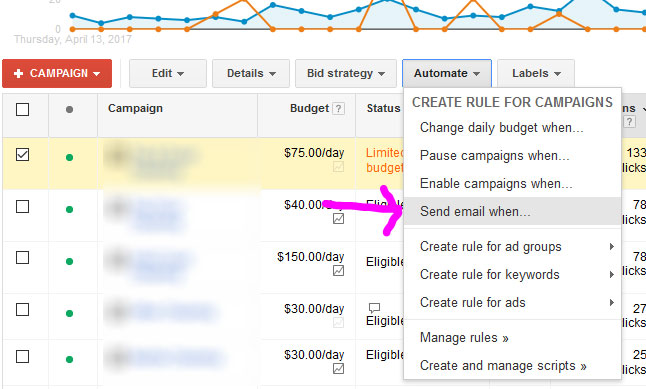
A Google Ads Script That Will Save You Thousands! These alerts only work on a campaign basis, so you can’t track your total account spend. One cool method I found recently utilizes Google Ads Scripts (think scary developer code) to monitor the spend of multiple campaigns. It will turn off the culprit campaigns and notify you by email when your stated limits are hit.
If you’re not scared of programming code and want to tackle it yourself, here’s a link to the Google Ads Scripts help docs that got me on track to setting this up. I’ve perfected (or come close!) this setup, and if you’d like me to set it up and test it in your account, contact me and I’d be willing to set it up for $100. This $100 could save you thousands in Google Ads spend for years to come!
Budget Confusion?
If you’re confused about any of this or need help setting your budget, comment below and I’ll do my best to help!
