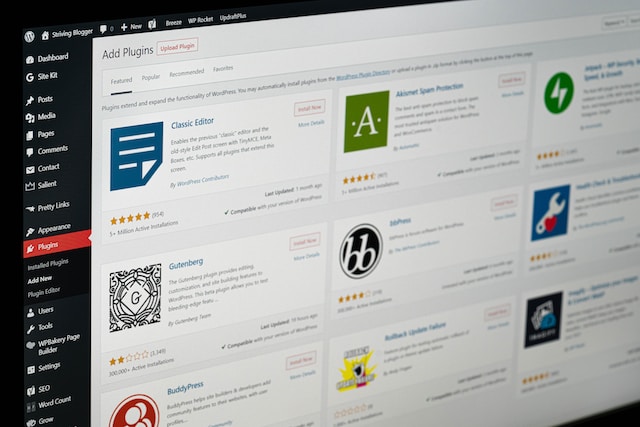
Photo by Justin Morgan on Unsplash
In this blog post, we will explore various tips, tricks, and best practices for integrating WordPress with Web Application. Whether you’re a developer looking to leverage the full potential of these platforms or a business owner wanting to optimize your website’s performance, this article is here to help you make the most out of this integration. Let’s dive in!
Why Integrate WordPress With Web Application?
Integrating WordPress with a Web App can offer numerous benefits to your website.
For example, by using authentication features, your WordPress site will provide secure and easy user authentication through various methods, like email and password, social media logins, or phone number verification.
What’s more, cloud messaging capabilities enable real-time notifications for your WordPress site, allowing you to engage with and retain users, and optimize your user experience. Last but not least, integrating Web Application with WordPress can improve performance and scalability, which are essential features to look for when looking to grow your business.
Regardless of the reasons why you are looking to integrate WordPress with Web Application, there are some must-know tips to follow. Here’s what you need to know.
Let’s Cover The Basics: Connecting Web Application With Your WordPress Website
To connect a Web App with your WordPress website, you can start by creating a new project in the user console. Once you have set up your project, obtain the necessary credentials such as the API key and project ID. Next, install and activate the plugin on your WordPress site.
This plugin allows you to easily integrate various Web App services into your website, including authentication, hosting, and real-time database synchronization. Leveraging the power of a cutting-edge web application alongside your WordPress website can not only enhance its functionality but also provide seamless integration with a mobile app, which can be highly beneficial for your business.
Syncing User Authentication
Syncing user authentication between WordPress and a Web App is crucial in ensuring a seamless user experience. By integrating the authentication plugin into your WordPress website, you can leverage the web app’s robust authentication capabilities. This allows users to sign up, log in, and manage their accounts using the Web Application’s secure infrastructure, while still enjoying the familiar interface of your WordPress site.
Leveraging Real-Time Database for Dynamic Content in WordPress
Leveraging your Web Application’s Real-Time Database for dynamic content in WordPress can greatly enhance the user experience on your website. What’s more, you can easily retrieve real-time updates from the database and display them seamlessly on your site. This means that whenever there is a change to the data in your Web Application, it will automatically reflect on your WordPress site without any manual intervention.
Enhancing Site Performance With Hosting Capabilities
Web Application Hosting uses a global content delivery network (CDN) to distribute your website’s files across multiple data centers worldwide, ensuring low latency and fast loading times for your users regardless of their location. This eliminates the need to rely on a single server, resulting in improved scalability and increased reliability for your WordPress site.
Implementing Push Notifications Using Cloud Messaging
If you want to provide instant chat notifications with Firebase, implementing push notifications using cloud messaging features is the way to go. With cloud messaging, you can easily integrate push notification functionality into your WordPress website.
By following the documentation and configuring FCM properly, you will be able to send real-time notifications to your users, ensuring they never miss an important message or update.
Securing Your WordPress Website With Cutting-Edge Security Features
When it comes to the security of your WordPress website, Web Apps offer an array of robust features to help safeguard your site from potential threats. For example, multi-factor authentication features provide secure user authentication using email and password, as well as integration with popular social media platforms.
Additionally, proprietary Security Rules enable you to define granular access controls and permissions for different parts of your website, giving you full control over who can access what.
Monitoring and Analyzing User Behavior With Analytics
If we consider the importance of understanding user behavior for website optimization, integrating analytic capabilities with your WordPress site can be a game-changer. With analytics, you can gather valuable insights on user engagement, retention, and conversion rates. This powerful tool allows you to track how users interact with your content, identify trends, and make data-driven decisions to improve the user experience.
Best Practices for Successfully Integrating WordPress With a Web application: Work With a Specialist
When embarking on the journey of integrating WordPress with a Web App, it is essential to work with a specialist who has the necessary expertise. A specialist will have a deep understanding of both platforms and be well-versed in integrating them effectively. They can guide you through the process, help you avoid potential pitfalls, and ensure that your integration is successful from start to finish. So, if you are unsure how to get started, partnering with a WordPress specialist should be the first step to take!
