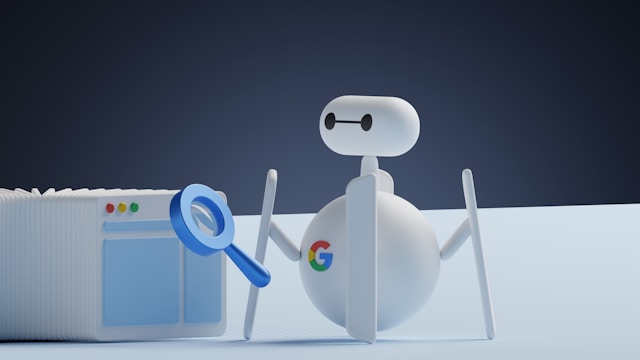
Photo by Growtika on Unsplash
For website owners, this means missed connections and lost growth. And search engines? They’re quick to notice these performance hiccups. Creating a high-performance WordPress setup is the backbone of successful SEO. Let’s break down how to make your site one that ranks and keeps visitors engaged and coming back.
1) Choose a Fast, SEO-Friendly WordPress Theme
For businesses and bloggers alike, selecting a fast, SEO-friendly theme is a step that can make or break your website’s performance. If your theme is bogging down your load times, it might be worth consulting with IT support in Salt Lake City or another tech expert in your area to pinpoint and resolve any issues. After all, your theme isn’t just the “look” of your site; it’s the pillar that supports both speed and user experience.
What Makes a Theme SEO-Friendly?
The best themes are lightweight, responsive, and designed to work across devices without sacrificing speed. Look for a theme with clean, minimal code, responsive design, and built-in schema markup to help search engines better understand your content.
Some themes are built with speed and simplicity, designed to adapt to various layouts while remaining lightweight. Look for options that offer flexibility without unnecessary extras. Many providers offer themes focusing on core functionality, balancing attractive design with optimal performance.
How To Test a Theme’s Speed
Before you commit to a theme, it’s a good idea to check its speed performance. You can use tools like Google PageSpeed Insights or GTmetrix. These will give you an idea of how well a theme performs on both desktop and mobile.
By choosing a fast, SEO-friendly theme, you’re already one step closer to a high-performance WordPress site that ranks better and provides a seamless experience for your visitors. If you struggle with technical aspects, consider contacting managed IT services in Portland or a similar provider. They can assist with optimizing your site’s theme and other performance factors, so you don’t have to tackle it alone.
2) Optimize Hosting for Speed and SEO
Your hosting provider is a big deal when it comes to performance. A slow server doesn’t just frustrate visitors—it impacts SEO. Search engines favor fast-loading sites, so a reliable host is essential.
Why Hosting Affects SEO
Good hosting is about speed and security. A slow server can lead to high bounce rates, dragging down your rankings. A dependable host helps shield your site from attacks, protecting your SEO and reputation.
Choosing the Right Hosting Type
Shared hosting is the most affordable choice, though it’s slower since resources are shared with other sites, making it best for small websites. VPS, or Virtual Private Server hosting, provides better speed and stability, ideal for sites that are starting to grow and need more reliable performance.
Dedicated hosting gives you a server entirely to yourself, ensuring top performance, especially suited for high-traffic websites. Lastly, managed WordPress hosting is tailored specifically for WordPress, offering optimized speed, automatic updates, and minimal upkeep, making it a hassle-free option for WordPress users.
Extra Tips for Optimizing Hosting
Enabling server caching reduces server load by storing versions of your pages, allowing for quicker delivery to visitors. Additionally, checking security and backup options is essential, as it protects your site from downtime and keeps your SEO efforts intact.
Solid hosting is a simple way to boost performance, helping you keep visitors and search engines happy.
3) Leverage Essential SEO Plugins
SEO plugins are game-changers for WordPress sites, making it easy to handle crucial SEO tasks without needing advanced technical skills. Plugins like Yoast SEO or Rank Math help optimize content with keyword suggestions, metadata management, and readability checks. They also generate XML sitemaps, which make it easier for search engines to crawl your site.
Consider adding plugins for caching, image compression, and broken link checking, too—each contributes to faster load times and a better user experience. With the right plugins, you’ll boost your site’s visibility and improve SEO efficiency.
4) Use a Content Delivery Network (CDN)
A Content Delivery Network (CDN) is an effective tool for boosting your site’s speed and stability, especially for visitors in various locations. By distributing copies of your website’s content across multiple servers globally, a CDN ensures that visitors receive data from the server nearest to them. This proximity reduces loading times, offering a quicker, smoother experience for users wherever they are.
A CDN can be especially beneficial for sites with lots of media—such as images, videos, or downloadable files. Faster-loading media keeps users engaged, which can positively influence SEO. Many CDNs integrate effortlessly with WordPress, making them straightforward to set up and maintain.
5) Implement a Mobile-First Design
More than half of web traffic now comes from mobile devices, and search engines like Google prioritize mobile-friendly sites. A mobile-first approach means designing your site with mobile users in mind, ensuring a seamless experience on smaller screens.
First, focus on responsive elements that adjust smoothly to different screen sizes. Keep navigation simple, avoid large files that slow load times, and ensure buttons and links are easy to tap. Test your site’s mobile responsiveness with tools like Google’s Mobile-Friendly Test, highlighting improvement areas.
Mobile-first design is about creating a website that’s accessible and easy to use for all visitors. By prioritizing mobile experience, you’re setting up your site for success with users and search engines alike.
Final Thoughts
In a competitive online world, a high-performance WordPress setup can be the difference between attracting visitors and losing them. Every small optimization strengthens your website architecture, enhancing user experience and engagement. With a well-structured site that loads quickly and looks great on any device, you’ll create a digital space that keeps users coming back. Start refining your setup today and let your site’s performance speak for itself.
