This will likely come as no surprise, but previews are important. And we’re not talking about the trailers for Hollywood’s next billion-dollar blockbusters. We’re talking about the best way to see how your Google Ads text ads appear in an actual Google search.
You may think you already have an adequate method for previewing your ads, but just like the latest movie trailer that spoils all the film’s big surprises, you’re likely doing it wrong.
Where Are You Going Wrong In Previewing Google Ads Google Ads?
Buyers want to know what they are paying for. And Google advertisers who pay when their ads are displayed and clicked want to see exactly how their ads appear in Google search. That’s understandable, but the way they go about it may actually be hurting more than it’s helping.
You Can Damage Quality Score
Advertisers will often type in their keywords and see if their ad shows up. If the ad does show up, they might be happy to see it, but they’ve also done a bit of damage. When that ad appears, it still counts as an impression. When you don’t click that ad (and why would you, it’ll only cost you money!), you lower your clickthrough rate which can have negative consequences on your overall quality score.
You’re Seeing Personalized Results
Not only does it hurt clickthrough rates, but the results you’re looking at are quite often not representative of the majority of impressions where your ad is shown.. If you’re logged into a Google account (YouTube, Gmail, Android Phone, etc), Google will utilize gathered data to personalize your search results including location, search history, and even the device you’re using. So, it’s very likely that your customers will have a very different set of results when searching the exact same keywords!
The Best Way To Preview Google Ads
Your Google Ads account has a tool built right into it that should be your go-to option for previewing your Google ads. Just go to the “Tools” tab and select “Ad Preview and Diagnosis.”
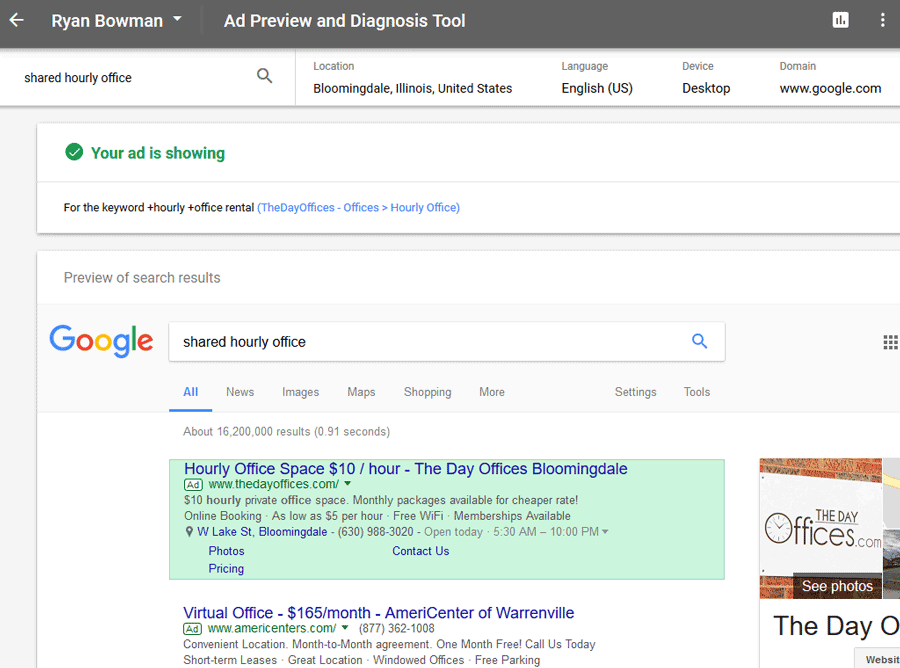
Once you follow that link, you’ll see the targeted keywords in a search bar. It’s on this page that you will also have the option to change other factors in the preview search including:
- Location
- Language
- Device
Now if you click the blue search box next to the keywords, a generic Google search will appear from an unsigned in account. Now you have a more general idea of how your ad appears when others search and how it fits in with the entire search results page. To make it easier your ad will be highlighted in blue.
You can test out other, more competitive keywords as well. It’s likely you’ll find many searches where your ad does not even appear. Don’t worry, though! This is the perfect opportunity to make improvements and the tool usually will tell you WHY you’re not appearing so you can make changes. Whether your ad is displaying or NOT, the ad preview tool is a handy way to scope out the competition, see what they are doing differently, and adjust your own accordingly.
Another shortcut is available to see if your keyword is displaying an ad. Just hover over the “Eligible” text in the keyword tab to quickly see if the keyword is displaying your ad.
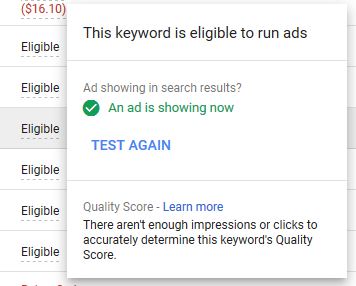
You always want to know exactly how your ads are being presented to the world. Like those massive trailers that get viewers hooked for the big summer flicks, you want to make sure you’re pulling in the right crowds, too. With these few tips, you should now be able to preview your ads correctly so you’re not hurting yourself in the process!
