Since it’s launch in 2006, Weebly has become one of the most user-friendly website builders on the planet. With one of their more recent innovations in 2014, they brought simplicity to the usually complicated world of membership sites with the release of Weebly Memberhip. So, what is the value of adding membership options to your site and how is Weebly trying to simplify the process for you, the site owner? Watch my video overview and keep reading below. I can pretty much guarantee it will get your brain spinning about how you might be able to utilize membership on your own site!
Exclusive Content for Members
Bill Gates said it best, “Content is King,” but you know what might be better? “Exclusive Content.” Through Weebly Membership you can easily create login portals giving your site visitors access to private content/downloads, paid courses/tutorials, select deals, or a wide range of materials that you either want to keep hidden from the public or to use to incentivize new members to sign up.
How To Get Started With Membership
Weebly makes it easy to get started. At your Weebly dashboard, go to SETTINGS. On the left hand side there is now an option called MEMBERS. Once clicking this tab, you’ll see a box under Registration that says, “Allow people to register for your site.” Clicking this box immediately adds a Login/Register tab to your site’s navigation bar. It’s a simple start, but Membership still has a lot more to offer.
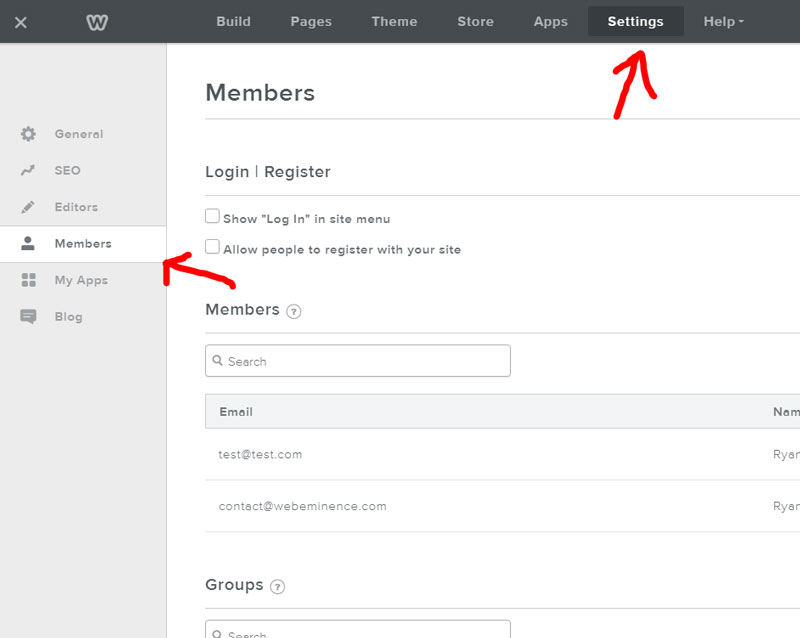
Weebly Membership Features – Simply Powerful
Like Weebly’s drag and drop style, they also bring a simple approach to controlling your member options. In this case, however, simple definitely doesn’t mean a lack of control. You can have a login/register box pop up immediately when users visit your site or you can put a customizable register button anywhere on any page.
You can activate automated sign-up integration with Weebly eCommerce, where customers are immediately granted membership access when purchasing specific products. And just to make sure that customers aren’t getting signed up for something they don’t want, they are sent an email where they have to confirm their membership.
As the site owner, you also have complete control over the cost of monthly or annual subscriptions and even have the options to offer memberships for FREE for a trial period. You can also offer subscriptions to your members in three categories:
- 1-Month Membership
- 3-Month Membership
- Annual Membership
Keeping your member roster up-to-date is a cinch thanks to automatic removal of expired members, and you have the option to “approve” any new member so that they can’t gain immediate access to sensitive materials just by signing up.
As Membership Grows, Groups Become Handy
Another handy feature of Membership is the ability to “group” your new members. You can either manually move members into groups or have Weebly automatically group members upon registration. This option means you can more easily organize large numbers of members with a few clicks and control the exact content that groups will have access to. This is where you can start offering Premium memberships with ease, giving even more access to those at a higher price point.
Weebly Pricing – How to Get Weebly Membership
Weebly offers a tiered payment system to determine the features of Membership you’ll be able to utilize. Those familiar with Weebly know that 4 levels of subscriptions exist when building your new site. Membership, however, is only a feature in two of them. With the FREE service for Basic Use and the STARTER service for personal use, Membership isn’t available. It’s not until the PRO level where you can dip your toes into the Weebly Membership waters..
At the PRO price point of $12/month you can build a membership website, manage groups, and control the pages that members have access to. However, at this level you are only allowed 100 members maximum.
When you jump up to the $25/month BUSINESS level is where you can really take full advantage of the service. At this level, you have complete control of groups and page access but now can add unlimited members. It’s also at this level that you can add those public Register buttons where new members can sign up for you to approve and group. In your Business account, you can also choose to either add emails yourself manually or upload a pre-existing database.
Check out my separate post on Weebly Pricing for complete details on different features at different price levels or my full Weebly review post.
All-in-all, Weebly’s new Membership features are a great way for site owners to find new ways to engage with users by offering exclusivity. It’s simple for you to get started with Membership and even simpler for your own users to join.

